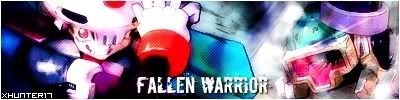| View previous topic :: View next topic |
| Author |
Message |
Pan.EXE
Joined: 15 Mar 2005
Posts: 27
|
 Posted: Wed Mar 23, 2005 2:16 am Post subject: Posted: Wed Mar 23, 2005 2:16 am Post subject: |
 |
|
| DrkXFuZion wrote: |  |
That's a nice Burnerman sig you made there. It doesn't look crappy to me at all. Mind if I use it? |
|
| Back to top |
|
 |
Hikari Angel
Soul Unison

Joined: 20 Mar 2005
Posts: 861
Location: Capital of Canada
|
 Posted: Wed Mar 23, 2005 12:12 pm Post subject: Posted: Wed Mar 23, 2005 12:12 pm Post subject: |
 |
|
gah sig size rule!!! O_o,(digs up laptop to redo all for her sigs
_________________

"To give ourselves, and never count the cost of other's greater needs." |
|
| Back to top |
|
 |
DrkXFuZion
Soul Unison

Joined: 16 Mar 2005
Posts: 895
Location: I'm Lost!!!
|
 Posted: Wed Mar 23, 2005 6:38 pm Post subject: Posted: Wed Mar 23, 2005 6:38 pm Post subject: |
 |
|
sure, go ahead, use it...I'll probably gonna make a better Burnerman sig over spring break anyways so you might wanna wait...
_________________
~DrkX (Resident over-sexed camera-whore & Facebook zombie.)
--------------------
http://www.theundersquare.com
--------------------

|
|
| Back to top |
|
 |
Pan.EXE
Joined: 15 Mar 2005
Posts: 27
|
 Posted: Wed Mar 23, 2005 7:46 pm Post subject: Posted: Wed Mar 23, 2005 7:46 pm Post subject: |
 |
|
| DrkXFuZion wrote: | | sure, go ahead, use it...I'll probably gonna make a better Burnerman sig over spring break anyways so you might wanna wait... |
Sure, I can wait. |
|
| Back to top |
|
 |
May
Net Battler

Joined: 16 Mar 2005
Posts: 54
Location: New England
|
 Posted: Wed Mar 23, 2005 9:00 pm Post subject: Posted: Wed Mar 23, 2005 9:00 pm Post subject: |
 |
|
Meh, I threw together this today ^^ It's horrid compared to everyone else's siggies, but it looks acceptable (I think).

I hope people like it XD I'm still a beginner, but I hope to get better. |
|
| Back to top |
|
 |
Hikari Angel
Soul Unison

Joined: 20 Mar 2005
Posts: 861
Location: Capital of Canada
|
 Posted: Thu Mar 24, 2005 9:48 am Post subject: Posted: Thu Mar 24, 2005 9:48 am Post subject: |
 |
|
hay not bad, just that Roll looks kinda squished... I don't know if I'm a beginner cuz i've only started this kinda stuff last month.... oh well great job!
_________________

"To give ourselves, and never count the cost of other's greater needs." |
|
| Back to top |
|
 |
DrkXFuZion
Soul Unison

Joined: 16 Mar 2005
Posts: 895
Location: I'm Lost!!!
|
 Posted: Thu Mar 24, 2005 2:06 pm Post subject: Posted: Thu Mar 24, 2005 2:06 pm Post subject: |
 |
|
Most people define beginners as those with less than a year of experience...therefore, I am a beginner...
_________________
~DrkX (Resident over-sexed camera-whore & Facebook zombie.)
--------------------
http://www.theundersquare.com
--------------------

|
|
| Back to top |
|
 |
Sasuke.EXE V2
Net Savior

Joined: 16 Mar 2005
Posts: 149
Location: Whereever you think I am.
|
 Posted: Thu Mar 24, 2005 7:27 pm Post subject: Posted: Thu Mar 24, 2005 7:27 pm Post subject: |
 |
|
How exactly do I put a banner in my sig? I'm a little confused on how to do so.
_________________
 created by XHunter17, thanks! Some kids managed to get over the intercom at work and this is what they said, " Don't touch BIlly Elliot!" O.O. I'm surprised my manager didn't blow a fuse. created by XHunter17, thanks! Some kids managed to get over the intercom at work and this is what they said, " Don't touch BIlly Elliot!" O.O. I'm surprised my manager didn't blow a fuse. |
|
| Back to top |
|
 |
DrkXFuZion
Soul Unison

Joined: 16 Mar 2005
Posts: 895
Location: I'm Lost!!!
|
 Posted: Thu Mar 24, 2005 7:28 pm Post subject: Posted: Thu Mar 24, 2005 7:28 pm Post subject: |
 |
|
| Code: | | [img]"url of image"[/img] |
_________________
~DrkX (Resident over-sexed camera-whore & Facebook zombie.)
--------------------
http://www.theundersquare.com
--------------------

|
|
| Back to top |
|
 |
Sasuke.EXE V2
Net Savior

Joined: 16 Mar 2005
Posts: 149
Location: Whereever you think I am.
|
 Posted: Thu Mar 24, 2005 8:26 pm Post subject: Posted: Thu Mar 24, 2005 8:26 pm Post subject: |
 |
|
Thank you for the help. ^_^
_________________
 created by XHunter17, thanks! Some kids managed to get over the intercom at work and this is what they said, " Don't touch BIlly Elliot!" O.O. I'm surprised my manager didn't blow a fuse. created by XHunter17, thanks! Some kids managed to get over the intercom at work and this is what they said, " Don't touch BIlly Elliot!" O.O. I'm surprised my manager didn't blow a fuse. |
|
| Back to top |
|
 |
Akizero
Net Battler
Joined: 24 Mar 2005
Posts: 75
|
|
| Back to top |
|
 |
Samochan

Joined: 17 Mar 2005
Posts: 4
Location: Glomping Sasuke
|
 Posted: Fri Mar 25, 2005 9:04 am Post subject: Posted: Fri Mar 25, 2005 9:04 am Post subject: |
 |
|
Very nice signature. ^^ I like to compositon and the abtract render on background, plus blue is my favourite color. On the other hand, Rokku has some white around him, which makes it look like it was a bad quality image. If you have trouble removing the bg, first cut most of the bg out with polygonal lasso, then use soft eraser tool with 20-30 opacity to erase most of the white out. Rockman could asso blend in better, which can be done using the feather tool on PS7 or CS. I don't know how to make it, 'cause I have only 5.5, but it makes a nice smooth lower opacity edges, which makes it blend better. You can also do this manually by using very soft eraser tool with low opacity ( 10-20). The text could use some improvements as well, perhaps a change of font and color would do. You can download many fancy fonts form here. http://www.dafont.com/en/
Here is my old package of Zero avatars, then another not-that old RMZ avatar collection. Free to use. Lot of artwork from Eras, so kudos to them and their artists.
    
       
That last Zero avatar is still one of my favourites. ^^
_________________
 |
|
| Back to top |
|
 |
Akizero
Net Battler
Joined: 24 Mar 2005
Posts: 75
|
 Posted: Fri Mar 25, 2005 9:14 am Post subject: Posted: Fri Mar 25, 2005 9:14 am Post subject: |
 |
|
I just got lazy, i tripled the layers and set them up with 2 gaussian blurs, then i changed the blending layers, thats why the stock came out a bit messed up but it came as a higher quality than the rockman pic i started with. I got lazy with the font too just since i was bored. It took me 5 minutes, bleh. No big deal, but huge critism is what i need right now >.>
_________________
 |
|
| Back to top |
|
 |
Hikari Angel
Soul Unison

Joined: 20 Mar 2005
Posts: 861
Location: Capital of Canada
|
 Posted: Sun Mar 27, 2005 11:05 am Post subject: Posted: Sun Mar 27, 2005 11:05 am Post subject: |
 |
|
YAY more stinking stuipd avatars i made last week and never posted :O
here they are now, feel free to use them or give me idea to make more!

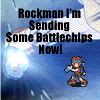 that one's not working right....now it is, -_-; that one's not working right....now it is, -_-;

if anyone knows how to make a clear background on the net plz tell me how white bagrounds are killing me!
_________________

"To give ourselves, and never count the cost of other's greater needs." |
|
| Back to top |
|
 |
java_saint
I Beat the 8 Robot Masters

Joined: 20 Mar 2005
Posts: 161
|
 Posted: Sun Mar 27, 2005 11:42 am Post subject: Posted: Sun Mar 27, 2005 11:42 am Post subject: |
 |
|
Hmm... Some of the signatures here are very impressive...Most of the stuff I do in photoshop for my projects doesn't even come close to this...
To Hunter X: I like the Blues Signature you made 
However, your style with most of the signatures is rather fixed... You mihgt want to consider different ways of expressing/rendering a character
To May: Roll looks squished because you didn't shrink/enlarge her proportionally from the original picture you took her from (that's the same problem I have alot)... If your sense of propotion is bad... use a calulator to do it...(although it may not produce such good results)... this kind of thing comes with experience... as you do it more often... your work will get better
TO Hikari Angel: I think you should be able to set your canvas color to no-fill(transparent in photoshop) =)
_________________
 |
|
| Back to top |
|
 |
Hikari Angel
Soul Unison

Joined: 20 Mar 2005
Posts: 861
Location: Capital of Canada
|
 Posted: Sun Mar 27, 2005 11:51 am Post subject: Posted: Sun Mar 27, 2005 11:51 am Post subject: |
 |
|
| java_saint wrote: | | TO Hikari Angel: I think you should be able to set your canvas color to no-fill(transparent in photoshop) =) |
well you see i use fireworks and flash so by to time i get to flash there is no-fill, o well,.... i have a couple of anis right here


_________________

"To give ourselves, and never count the cost of other's greater needs." |
|
| Back to top |
|
 |
May
Net Battler

Joined: 16 Mar 2005
Posts: 54
Location: New England
|
 Posted: Sun Mar 27, 2005 11:54 am Post subject: Posted: Sun Mar 27, 2005 11:54 am Post subject: |
 |
|
| java_saint wrote: | To May: Roll looks squished because you didn't shrink/enlarge her proportionally from the original picture you took her from (that's the same problem I have alot)... If your sense of propotion is bad... use a calulator to do it...(although it may not produce such good results)... this kind of thing comes with experience... as you do it more often... your work will get better
|
Thanks for the suggestion =) Yeah, I suck at those kind of things. |
|
| Back to top |
|
 |
java_saint
I Beat the 8 Robot Masters

Joined: 20 Mar 2005
Posts: 161
|
 Posted: Sun Mar 27, 2005 11:57 am Post subject: Posted: Sun Mar 27, 2005 11:57 am Post subject: |
 |
|
My teacher taught me how to do this...
Set the photoshop canvas to no-fill
go to flash--->set background ---->use the eye dropper----->sekect the transparent canvas.... I think this should work...
The problem is I did it awhile back so I'm not so sure now...
edit: Oops... I didn't read the post properly.... Go to puspblish settings and select the gif tab... Set the propoertie Transparent: to transparent....I think that should work
By the way... Did you learn this skills yourself? Or were u taught it by a course?
_________________
 |
|
| Back to top |
|
 |
Hikari Angel
Soul Unison

Joined: 20 Mar 2005
Posts: 861
Location: Capital of Canada
|
 Posted: Mon Mar 28, 2005 10:37 am Post subject: Posted: Mon Mar 28, 2005 10:37 am Post subject: |
 |
|
| java_saint wrote: | My teacher taught me how to do this...
Set the photoshop canvas to no-fill
go to flash--->set background ---->use the eye dropper----->sekect the transparent canvas.... I think this should work...
The problem is I did it awhile back so I'm not so sure now...
edit: Oops... I didn't read the post properly.... Go to puspblish settings and select the gif tab... Set the propoertie Transparent: to transparent....I think that should work
By the way... Did you learn this skills yourself? Or were u taught it by a course? |
OMG thank you i'll try that myself, no a taught myself, my teacher is an idiot, he can't use flash to save his life ( and i like that idea thank you)
_________________

"To give ourselves, and never count the cost of other's greater needs." |
|
| Back to top |
|
 |
XHunter17
DS Rockman.Exe

Age: 36
Joined: 16 Mar 2005
Posts: 1650
Location: The Internet @.@
|
|
| Back to top |
|
 |
|

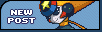





 created by XHunter17, thanks! Some kids managed to get over the intercom at work and this is what they said, " Don't touch BIlly Elliot!" O.O. I'm surprised my manager didn't blow a fuse.
created by XHunter17, thanks! Some kids managed to get over the intercom at work and this is what they said, " Don't touch BIlly Elliot!" O.O. I'm surprised my manager didn't blow a fuse.