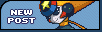| View previous topic :: View next topic |
| Author |
Message |
Zan
banned onoes :<

Joined: 15 Mar 2005
Posts: 831
Location: jigramunt
|
 Posted: Wed Mar 23, 2005 12:55 am Post subject: Posted: Wed Mar 23, 2005 12:55 am Post subject: |
 |
|
| IjuuinEnzanSama wrote: | | How, exactly, do you get the colors to go behind the line drawing when you're coloring with it?? |
Use layers. In CS, click "Layer" at the top and make a new one. Make sure the Background layer is deleted or behind the one you're going to color on (that is, if you didn't draw the lineart on the background). |
|
| Back to top |
|
 |
Plantman
It's only Forever... Not long at all!

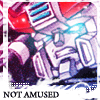
Age: 44
Joined: 14 Mar 2005
Posts: 1819
Location: Mexico
|
 Posted: Wed Mar 23, 2005 4:01 am Post subject: Posted: Wed Mar 23, 2005 4:01 am Post subject: |
 |
|
Ask and you shall receive. I'll make a quick small tutorial to work with creating layers and how to prepare scanned pictures to work with layers.
Serenade I'll work on the tutorial you requested ASAP.
------------------
TUTORIAL - Preparing a flat scanned image to work with layers on photoshop.
I'm working with a cheaper then cheap quick 5 mins doodle in photoshop that I saved as jpg.

Alright, begin by duplicating your flat background layer, it should be named that way "Background", once duplicated hide the background by clicking the eye icon. Then move to 'channels' on top of your layer menu and select the little dotted circle at the botom of your menu. This will create a selection around all the dark lines of your sketch, in this case our outline.

Now that we have selected the areas around the outline press delete to erase all the white filling around the outline. As you can see in the picture below parts of our outline seems to have been erased as well. Fear not they're still there. Keep your selection running and now move to the upper menu called 'Selection' and choose 'Invert', this will change our selection to wrap around our outline instead of what was outside of it.

Now, pick your brush tool and select a large size, with our selection still running brush your tool all along the selection, this will recover the thickness of our original outline. Unselect your outline and feel free to edit the contrast and brightness till it is of your full linking.

Once your outline is finally to your liking, lock it so you won't accidentally modify it and create a new layer underneath and begin to apply color. Is up to each person's tastes how many colors to work with in each layer.

Finally you should clean up the excess of color of your picture, which I didn't do because I was lazy as the coloring can confirm. XD

Hope this mini tutorial was of any help.
_________________
 Hecha en MÉXICO - Avatar by Me. Hecha en MÉXICO - Avatar by Me.
"Logic is the Ultimate Weapon." |
|
| Back to top |
|
 |
N2-0 Night
Gnihtemos od thgim I...

Joined: 17 Mar 2005
Posts: 992
|
 Posted: Wed Mar 23, 2005 12:12 pm Post subject: Posted: Wed Mar 23, 2005 12:12 pm Post subject: |
 |
|
That's almost the same way I use Photoshop 7 :D . The trick is on the layers...
How about a tutorial about non-metalic objects (skin, cloth, water, fire, etc.)? I could always use/learn more tricks when it comes to skins :] ...
_________________
My deviantART... |
|
| Back to top |
|
 |
Plantman
It's only Forever... Not long at all!

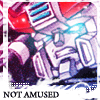
Age: 44
Joined: 14 Mar 2005
Posts: 1819
Location: Mexico
|
 Posted: Wed Mar 23, 2005 12:20 pm Post subject: Posted: Wed Mar 23, 2005 12:20 pm Post subject: |
 |
|
| Quote: | | How about a tutorial about non-metalic objects (skin, cloth, water, fire, etc.)? I could always use/learn more tricks when it comes to skins |
I'll get around working on that after I'm done with a Hair tutorial and Crystal/mirror surfaces I have pending.
_________________
 Hecha en MÉXICO - Avatar by Me. Hecha en MÉXICO - Avatar by Me.
"Logic is the Ultimate Weapon." |
|
| Back to top |
|
 |
Takato
Net Savior

Joined: 16 Mar 2005
Posts: 152
|
 Posted: Thu Mar 24, 2005 10:38 pm Post subject: Posted: Thu Mar 24, 2005 10:38 pm Post subject: |
 |
|
*drools all over the finished roll pic* dude(et) that is one awesome roll pic
FROM THE ADMINISTRATION: You do NOT need to quote an entire tutorial to compliment a picture done within it. That was a massive waste of physical space. Try to control your quotes, please.
_________________

Thanks Digigamer |
|
| Back to top |
|
 |
Gosperru.EXE
Net Battler

Joined: 18 Mar 2005
Posts: 63
Location: Sitting in the dark playing Rockman
|
 Posted: Sat Mar 26, 2005 11:28 pm Post subject: Posted: Sat Mar 26, 2005 11:28 pm Post subject: |
 |
|
Ne, Plant-san, I have a question. Why is it bad to detail a picture in black before inking?
_________________

Sig made custom by me. PM me or go here to request one. |
|
| Back to top |
|
 |
Zan
banned onoes :<

Joined: 15 Mar 2005
Posts: 831
Location: jigramunt
|
 Posted: Sun Mar 27, 2005 12:13 am Post subject: Posted: Sun Mar 27, 2005 12:13 am Post subject: |
 |
|
I believe it's a waste of time, since you can just fill in/add the details while you're inking it. It's something I've always been doing, also.
EDIT: Oh, I read that wrong. ._.
It's bad because you wouldn't be able to see what you're inking clearly without having to keep making the layer invisible constantly.
Last edited by Zan on Sun Mar 27, 2005 10:59 am; edited 1 time in total |
|
| Back to top |
|
 |
Meta
Net Battler

Joined: 16 Mar 2005
Posts: 71
|
 Posted: Sun Mar 27, 2005 4:46 am Post subject: Posted: Sun Mar 27, 2005 4:46 am Post subject: |
 |
|
| Zan wrote: | | IjuuinEnzanSama wrote: | | How, exactly, do you get the colors to go behind the line drawing when you're coloring with it?? |
Use layers. In CS, click "Layer" at the top and make a new one. Make sure the Background layer is deleted or behind the one you're going to color on (that is, if you didn't draw the lineart on the background). |
That and Plantman´s way aren´t the only ones, there is actually a third one for the lazy people ;3
1. Take the background layer (the one with your sketch) and rename it because - if it´s an image with only one layer in a different format than the Photoshop-one - .psd and such, it is "locked" (small padlock icon) and can´t be used as a "normal" layer.
It should be unlocked then.
2. Make sure to have it always above all other layers you will add during the painting process.
3. Here´s the reason - double-click the sketch-layer and select "multiply" under "filling options > filling method". *
This will make all white parts transparent, only black lines will be visible once there´s colour on layers beneath.
Three easy steps to avoid work n__n
*sorry if the translation is inaccurate, my PS is not an English edition. I hope you still know what I mean ^^;
note: You could as well multiply all colour-carrying layers and keep the sketch as a locked background, but it means much more work. Unwanted mixing effects might occur, and if you are not a friend of less-than-100%-opacity-painting, spare yourself from the trouble :p |
|
| Back to top |
|
 |
Plantman
It's only Forever... Not long at all!

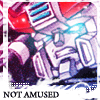
Age: 44
Joined: 14 Mar 2005
Posts: 1819
Location: Mexico
|
 Posted: Sun Mar 27, 2005 4:57 am Post subject: Posted: Sun Mar 27, 2005 4:57 am Post subject: |
 |
|
| Gosperru.EXE wrote: | | Ne, Plant-san, I have a question. Why is it bad to detail a picture in black before inking? |
Because if you detail in black before you ink on painter classic ver 1 you won't be able to ink right. Normally you need a lighter color under the inks to be able to re-trace the contours correctly. If you use black and then ink again in black chances are your inking can get sloppy and dirty, like it happened with Roll's. I only recomend not doing this when working with Painter classic ver.1 for the lack of layers.
_________________
 Hecha en MÉXICO - Avatar by Me. Hecha en MÉXICO - Avatar by Me.
"Logic is the Ultimate Weapon." |
|
| Back to top |
|
 |
Gosperru.EXE
Net Battler

Joined: 18 Mar 2005
Posts: 63
Location: Sitting in the dark playing Rockman
|
 Posted: Sun Mar 27, 2005 6:16 pm Post subject: Posted: Sun Mar 27, 2005 6:16 pm Post subject: |
 |
|
| Zan wrote: | | It's bad because you wouldn't be able to see what you're inking clearly without having to keep making the layer invisible constantly. |
Oh, okay. Thank you. ^__^
_________________

Sig made custom by me. PM me or go here to request one. |
|
| Back to top |
|
 |
Plantman
It's only Forever... Not long at all!

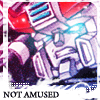
Age: 44
Joined: 14 Mar 2005
Posts: 1819
Location: Mexico
|
 Posted: Mon Mar 28, 2005 6:53 pm Post subject: Posted: Mon Mar 28, 2005 6:53 pm Post subject: |
 |
|
Please don't double post. If you need to reply to two different people please quote them individually in one reply.
_________________
 Hecha en MÉXICO - Avatar by Me. Hecha en MÉXICO - Avatar by Me.
"Logic is the Ultimate Weapon." |
|
| Back to top |
|
 |
|