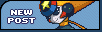| View previous topic :: View next topic |
| Author |
Message |
Ed
Net Agent

Joined: 12 Nov 2005
Posts: 219
|
 Posted: Sat Nov 25, 2006 7:19 am Post subject: downloading music to psp? Posted: Sat Nov 25, 2006 7:19 am Post subject: downloading music to psp? |
 |
|
| is it the same like downloading music to an i pod? |
|
| Back to top |
|
 |
xfyrethespooky
Nebula
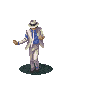
Age: 33
Joined: 06 May 2005
Posts: 615
Location: Check under the bed
|
 Posted: Sat Nov 25, 2006 10:48 am Post subject: Posted: Sat Nov 25, 2006 10:48 am Post subject: |
 |
|
kind of, but not really. when you hook up the PSP, there's a folder that should come up. this is your memory stick. then, you copy the mp3s into the music folder. also, (depending on your firmware) some sound clips aren't supported.
_________________
just call me xfyre. not xfyrethespooky. |
|
| Back to top |
|
 |
Ed
Net Agent

Joined: 12 Nov 2005
Posts: 219
|
 Posted: Sat Nov 25, 2006 5:27 pm Post subject: Posted: Sat Nov 25, 2006 5:27 pm Post subject: |
 |
|
| ok so lets say i download a song on my download thing how do i get it to my psp folder |
|
| Back to top |
|
 |
Synchro-Kun
SOS団 =/= Club!

Joined: 15 Mar 2005
Posts: 999
Location: Ordering my army of red doom to annilate anyone who hasn't go to Golden Gash yet. =(
|
 Posted: Sat Nov 25, 2006 7:33 pm Post subject: Posted: Sat Nov 25, 2006 7:33 pm Post subject: |
 |
|
PSP acts as your regular, good o' USB drive.
So basically get something and then just copy/cut and paste it in the desinated folder.
At least that's the impression I get after seeing my friend messing with his PSP.
EDIT: Oh, and, you can just get your USB connnector, connect one end to your PSP and the other to your PC, and it should pop up in your hard drive window. After that, just go inside and then dump your music in the right folder, which is something like "Music" or sort, I am guessing.
_________________

"The food whose name is written in this note shall be eaten.".
Avatar and signature requests in here.
Last edited by Synchro-Kun on Sat Nov 25, 2006 7:36 pm; edited 1 time in total |
|
| Back to top |
|
 |
Rock Miyabi
Knifey/Spooney!

Age: 43
Joined: 07 Jun 2006
Posts: 870
Location: The Land of 10,000 Lakes
|
 Posted: Sat Nov 25, 2006 7:34 pm Post subject: Posted: Sat Nov 25, 2006 7:34 pm Post subject: |
 |
|
Download on the download thing? Huh? Well, for me, the easiest way to do things is you have your Memory Stick Duo and you need to have a computer with a memory card reader slot. Plug the card into your computer (you should have an extra piece that came with your memory card to fit it into the computer slot). You then access the memory card drive just like you would for a floppy drive, cd drive, dvd drive, or whatever. You have to create a folder specifically for music on the memory card labeled "MUSIC," likewise for pics they must be in a folder labeled "PHOTOS." That step is in the PSP instruction guide. From there, you can create folders with any title to separate your music by artist, cd title, genre, etc. But you can't put multiple folders within folders. All you have to do is drag and drop or copy it from your computer onto the memory stick. Throw the memory stick back in your PSP and you should be good to go.
I haven't downloaded a song onto my PSP while connected to the internet, but I assume as long as you have that "MUSIC" folder on your memory card first, it saves and works just like it would as I explained above. I didn't try to create the folder while the stick was in my PSP, so I don't remember if you actually can do it that way or not. (EDIT: No, you can't.)But like xfyre said, there are some limitations. WMA files for instance won't work. Not sure if that info helps you any more, but that's all I do.
EDIT: And to bounce off of Synchro's edit, the USB way works too, but it's not a standard size USB cable that'll fit in the PSP end and you have to buy it separately. To me, waste of money, but if you don't have a memory card reader on your comp, the only way to go.
_________________
 Avatar art thanks to toberboobap, animated gif thanks to Dr. Wily II Avatar art thanks to toberboobap, animated gif thanks to Dr. Wily II
[Miyabi on DA] [Ryuusei Pans all in one thread!](Last Updated on 4/6, TRIBE COMPLETE!) |
|
| Back to top |
|
 |
Ed
Net Agent

Joined: 12 Nov 2005
Posts: 219
|
 Posted: Sun Nov 26, 2006 4:47 pm Post subject: Posted: Sun Nov 26, 2006 4:47 pm Post subject: |
 |
|
| k i got the music on to my psp but when i download a video what file do i put it in common, game, music. photo, savedata, or system? |
|
| Back to top |
|
 |
Rock Miyabi
Knifey/Spooney!

Age: 43
Joined: 07 Jun 2006
Posts: 870
Location: The Land of 10,000 Lakes
|
 Posted: Sun Nov 26, 2006 6:02 pm Post subject: Posted: Sun Nov 26, 2006 6:02 pm Post subject: |
 |
|
Somebody just isn't reading their instruction manual...unless you lost it or something.
It goes in the one you didn't mention. Any videos that aren't simply a UMD must be placed in a folder labeled "VIDEO" on your memory stick, the same way you do for music. Again, has to be in a specific format to be read correctly.
_________________
 Avatar art thanks to toberboobap, animated gif thanks to Dr. Wily II Avatar art thanks to toberboobap, animated gif thanks to Dr. Wily II
[Miyabi on DA] [Ryuusei Pans all in one thread!](Last Updated on 4/6, TRIBE COMPLETE!) |
|
| Back to top |
|
 |
Ed
Net Agent

Joined: 12 Nov 2005
Posts: 219
|
 Posted: Sun Nov 26, 2006 7:39 pm Post subject: Posted: Sun Nov 26, 2006 7:39 pm Post subject: |
 |
|
there is no folder labeled video there are only music, common, games, photo, savedata, system folders.
and yes i did ose my manual |
|
| Back to top |
|
 |
Synchro-Kun
SOS団 =/= Club!

Joined: 15 Mar 2005
Posts: 999
Location: Ordering my army of red doom to annilate anyone who hasn't go to Golden Gash yet. =(
|
 Posted: Sun Nov 26, 2006 7:44 pm Post subject: Posted: Sun Nov 26, 2006 7:44 pm Post subject: |
 |
|
The manual should've covered all of this, or you are not reading hard enough. .-.
Ever thought of making a folder labeled "VIDEO"? (In case you want to ask, right click --> New folder)
_________________

"The food whose name is written in this note shall be eaten.".
Avatar and signature requests in here. |
|
| Back to top |
|
 |
Rock Miyabi
Knifey/Spooney!

Age: 43
Joined: 07 Jun 2006
Posts: 870
Location: The Land of 10,000 Lakes
|
 Posted: Mon Nov 27, 2006 12:17 am Post subject: Posted: Mon Nov 27, 2006 12:17 am Post subject: |
 |
|
Exactly, which is why I said you have to do it the same way you did for adding music for the first time. There shouldn't be folders labeled "PHOTO," "MUSIC" or "VIDEO" on you memory stick when you first use it. They all need to be created in order for you to store things, because not everyone uses the stick for all those purposes, or on one single card. But it is true the manual doesn't implicity state where you save vids like it does with its diagrams for music or pics; they kinda assume you can make that connection, seeing how the section is labeled that way and all.
_________________
 Avatar art thanks to toberboobap, animated gif thanks to Dr. Wily II Avatar art thanks to toberboobap, animated gif thanks to Dr. Wily II
[Miyabi on DA] [Ryuusei Pans all in one thread!](Last Updated on 4/6, TRIBE COMPLETE!) |
|
| Back to top |
|
 |
xfyrethespooky
Nebula
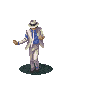
Age: 33
Joined: 06 May 2005
Posts: 615
Location: Check under the bed
|
 Posted: Mon Nov 27, 2006 3:00 pm Post subject: Posted: Mon Nov 27, 2006 3:00 pm Post subject: |
 |
|
a folder named VIDEO is not how you do it.
okay. there should be a folder in the root of your memory stick called "MP_ROOT". if there isn't, make one. in that folder should be two folders called "100anv01" and "100mnv01". the videos go into the 100mnv01 folder. now, the videos need the right filename and format. the file name should be something like "M4V0000*" (the * represents a number under ten, it doesn't matter which number. and i think the zeroes can be any number you wish, there just have to be 5 numbers in a row). the format should be .mp4. so your file could be "M4V00001.mp4". (just an example).
hope that helps!
_________________
just call me xfyre. not xfyrethespooky. |
|
| Back to top |
|
 |
Rock Miyabi
Knifey/Spooney!

Age: 43
Joined: 07 Jun 2006
Posts: 870
Location: The Land of 10,000 Lakes
|
 Posted: Mon Nov 27, 2006 3:52 pm Post subject: Posted: Mon Nov 27, 2006 3:52 pm Post subject: |
 |
|
OK, disclaimer: I have never put a vid on my PSP. As of now, I've had no reason to convert anything to it. So if I was wrong, sorry. But I am curious where on bloody earth you learned that, xfyre, because there is no info like that anywhere in the PSP manual, on PSP's official site (Sony convientiently is "working on" that section), on Memory Stick's official PSP support page, or anything I saw in the first 20+ searches with Yahoo. I'll take your word for it, but that seems so overcomplicated compared to what you do for music, pics, etc. Why would video be so drastically different? Or is it just something they only tell you if you buy their conversion software to screw with us consumers?
_________________
 Avatar art thanks to toberboobap, animated gif thanks to Dr. Wily II Avatar art thanks to toberboobap, animated gif thanks to Dr. Wily II
[Miyabi on DA] [Ryuusei Pans all in one thread!](Last Updated on 4/6, TRIBE COMPLETE!) |
|
| Back to top |
|
 |
xfyrethespooky
Nebula
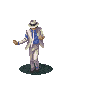
Age: 33
Joined: 06 May 2005
Posts: 615
Location: Check under the bed
|
 Posted: Mon Nov 27, 2006 8:21 pm Post subject: Posted: Mon Nov 27, 2006 8:21 pm Post subject: |
 |
|
well, someone had to tell me (i'm not going to say who, because their site has lots of links to "shady" downloads). also, i guess it kind of tells you when you use software to convert video files to the PSP format. there's a converter called SUPER that basically makes copies of the folders so that all you have to do is convert the files and then paste the MP_ROOT folder into the root of your memory stick. it's a long and complicated process, but it works.
_________________
just call me xfyre. not xfyrethespooky. |
|
| Back to top |
|
 |
Ed
Net Agent

Joined: 12 Nov 2005
Posts: 219
|
 Posted: Wed Nov 29, 2006 2:48 pm Post subject: Posted: Wed Nov 29, 2006 2:48 pm Post subject: |
 |
|
| so where would i be able to download an mp4 for free? |
|
| Back to top |
|
 |
Sol
Fanfic Guru


Age: 37
Joined: 02 Aug 2005
Posts: 685
Location: Where all the badfics roam
|
 Posted: Wed Nov 29, 2006 3:14 pm Post subject: Posted: Wed Nov 29, 2006 3:14 pm Post subject: |
 |
|
Please refrain from asking questions of that sort. While the forum can be used for help, this is not a place to be requesting links for downloading.
If need be, take it to PM.
_________________

<3 Planty~
Art in icon done by Raburabbit. |
|
| Back to top |
|
 |
|
|
You cannot post new topics in this forum
You cannot reply to topics in this forum
You cannot edit your posts in this forum
You cannot delete your posts in this forum
You cannot vote in polls in this forum
|
Bluetab template design by FF8Jake of FFD
Powered by phpBB © 2001, 2002 phpBB Group
|