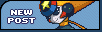| View previous topic :: View next topic |
| Author |
Message |
rhythm.exe

Joined: 14 Nov 2006
Posts: 12
|
 Posted: Wed Dec 20, 2006 8:26 pm Post subject: How to help Posted: Wed Dec 20, 2006 8:26 pm Post subject: How to help |
 |
|
Um... what is a rip? how do you make a rip sheet? any special software needed? after the rip, how do you customize it? An someone please explain how to create a sprite, 'cause I've never heard of this before and the instructions on various websites I've gone to for the how to part is kinda unclear and rather useless.
Oh, and does anyone know how to make custom signatures?
_________________
Forte rules! Go Forte! Come on people-*hit with an Earthbreaker attack* |
|
| Back to top |
|
 |
Core
Folf Samurai


Age: 42
Joined: 15 Mar 2005
Posts: 700
Location: Frederick, Maryland
|
 Posted: Wed Dec 20, 2006 9:36 pm Post subject: Posted: Wed Dec 20, 2006 9:36 pm Post subject: |
 |
|
I will try to explain, to the best of my ability.
A rip is what someone does when they take a game and remove certain character sprites from it. Then they take that one ripped sprite and add it to others that they have ripped of the character that forms one single motion. This grouping of ripped sprites is what forms a ripped sprite sheet, and you can find some on sites in the "Sprite Resources" thread if you need a visual example.
Now, as for the tools that you need in order to rip sprites, that is something that is not allowed under the rules of the forum for discussion. Mainly because it involves things that are considered legal for use.
Creating a sprite all you have to do is know what you would like the sprite to look like, drawing a picture helps. Then you open up the drawing program that is your favorite one to work with on your computer and start to draw the sprite on there, pixel by pixel. If you aren't sure what a pixel is, it is a small square which is about the size of the periods at the end of these sentences. But, that is if you wish to create a sprite from scratch and have it your own original design.
Customizing ripped sprites is easier, since you can take a sprite that already exists and make parts to put onto it or alter the image similar to how you would if you were making a sprite from scratch, but most of the work is done for you. Some people like to mix and match parts of different sprites to form their own custom sprite, but often these do not look very good.
I think that this should answer most of your questions, and as for the custom signature issue, I believe there is a thread in the "General Chit Chat" area that deals with that as well as avatars.
_________________
 |
|
| Back to top |
|
 |
rhythm.exe

Joined: 14 Nov 2006
Posts: 12
|
 Posted: Thu Dec 21, 2006 9:35 pm Post subject: Posted: Thu Dec 21, 2006 9:35 pm Post subject: |
 |
|
Thanx. Now I'll go try it out. Ah, but can I ask how to isolate a certain item in the picture? That would be much appreciated if I got an answer. I'm trying to do this on paint.
_________________
Forte rules! Go Forte! Come on people-*hit with an Earthbreaker attack* |
|
| Back to top |
|
 |
Core
Folf Samurai


Age: 42
Joined: 15 Mar 2005
Posts: 700
Location: Frederick, Maryland
|
 Posted: Fri Dec 22, 2006 12:09 am Post subject: Posted: Fri Dec 22, 2006 12:09 am Post subject: |
 |
|
There is a method that you can use in paint to isolate certain parts of a picture. First you open up the picture you want in paint, then you enlarge the canvas area by going to one of the points in the corner, clicking and dragging it to make a large area. Then using the select tool you can surround the area you want to isolate, copy and paste it into the white area you made by expanding the canvas size. This will leave the picture entact and give you another smaller image to work on that you can remove the unwanted parts from.
To save the new image you can open up another canvas and use the select tool again to surround the object and copy and paste it into the new canvas. Saving your work and haveing the original picture as well as the isolated area in a separate file.
_________________
 |
|
| Back to top |
|
 |
|
|
You cannot post new topics in this forum
You cannot reply to topics in this forum
You cannot edit your posts in this forum
You cannot delete your posts in this forum
You cannot vote in polls in this forum
|
Bluetab template design by FF8Jake of FFD
Powered by phpBB © 2001, 2002 phpBB Group
|