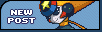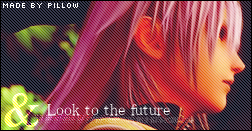| View previous topic :: View next topic |
| Author |
Message |
neogamer1234
CLAMP Addict

Age: 35
Joined: 15 Mar 2005
Posts: 549
Location: Anywhere near a computer or with my DS Lite
|
 Posted: Mon May 16, 2005 10:46 pm Post subject: Link in Posts color... Posted: Mon May 16, 2005 10:46 pm Post subject: Link in Posts color... |
 |
|
I can't think of Enlish right now... CAT6 Englishtest is tomorrow morning...
but everythime most people post a link like this "rockman-exe.com" the link is the same solor as the test of the post... and it hurts my eyes when ever I post in my art gallery topic...
_________________
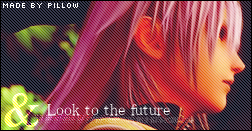
<--- will dance "Hare Hare Yukai" for Pocky |
|
| Back to top |
|
 |
Malik
Local Prinny Deity


Age: 35
Joined: 14 Mar 2005
Posts: 1179
|
 Posted: Mon May 16, 2005 10:50 pm Post subject: Posted: Mon May 16, 2005 10:50 pm Post subject: |
 |
|
How does it hurt your eyes...?
_________________
 |
|
| Back to top |
|
 |
neogamer1234
CLAMP Addict

Age: 35
Joined: 15 Mar 2005
Posts: 549
Location: Anywhere near a computer or with my DS Lite
|
 Posted: Mon May 16, 2005 10:56 pm Post subject: Posted: Mon May 16, 2005 10:56 pm Post subject: |
 |
|
ack... studying really takes away my logic...
I mean it's hard to find them if someone posts many links (like me...) meh... diregard this if you want... it seems to be just a personal problem of mine... I'm too lazy to look for links in posts then...
_________________
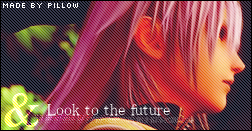
<--- will dance "Hare Hare Yukai" for Pocky |
|
| Back to top |
|
 |
Raijin
Soul Unison
Joined: 16 Mar 2005
Posts: 842
Location: Sask. Canada
|
 Posted: Tue May 17, 2005 12:26 am Post subject: Posted: Tue May 17, 2005 12:26 am Post subject: |
 |
|
| I've noticed it too. I solve the problem for my own links by either just leaving the link as a URL instead of hiding it behind a word, or else underlining the link word, since underlined words are usually associated with links. Of course the link is automaically underlined when you hover your cursor over it, but that only helps if you actually hover your cursor over every letter in a post. There really ought to be something that visually sets link words apart from the rest of the words in the post. Otherwise I could be hiding a link in this post right now and you'd never know it. |
|
| Back to top |
|
 |
Izumi
darenimo wakaranai


Age: 42
Joined: 14 Mar 2005
Posts: 1002331
Location: Osaka
|
 Posted: Tue May 17, 2005 1:36 am Post subject: Posted: Tue May 17, 2005 1:36 am Post subject: |
 |
|
It would have been much funnier if you'd hidden a link in the post. :P
_________________
One of the three EXE sisters! *Armstrong-style pose*
  
avatar by caramell_dansen |
|
| Back to top |
|
 |
RollEXE
Soul Unison

Age: 34
Joined: 15 Mar 2005
Posts: 717
Location: New Zealand
|
 Posted: Tue May 17, 2005 1:49 am Post subject: Posted: Tue May 17, 2005 1:49 am Post subject: |
 |
|
Haha, thats funny Izumi. Yeah, can we have colour options for it for fun?
I still don't know how to do that type of link. That's bad innit? |
|
| Back to top |
|
 |
SR
Net Official

Age: 34
Joined: 15 Mar 2005
Posts: 382
Location: playing video games, and yes i'm a GIRL GAMER
|
 Posted: Tue May 17, 2005 2:15 am Post subject: Posted: Tue May 17, 2005 2:15 am Post subject: |
 |
|
| RollEXE wrote: | Haha, thats funny Izumi. Yeah, can we have colour options for it for fun?
I still don't know how to do that type of link. That's bad innit? |
| Code: | [url=link]text[/url]
For a colored link:
[color=color/colorcode][url=link]text[/url][/color] |
_________________
Greatness is achieved through the pursuit of greatness. |
|
| Back to top |
|
 |
RikkusRukkus
Net Official

Joined: 16 Mar 2005
Posts: 335
Location: The Netherlands
|
 Posted: Tue May 17, 2005 7:32 am Post subject: Posted: Tue May 17, 2005 7:32 am Post subject: |
 |
|
Nuh, uh, SR. :<
| Code: | | [color=red][url=http://www.google.com/]Test[/url][/color] |
Test
This works, tho:
| Code: | | [url=http://www.google.com/][color=red]Test[/color][/url] |
Test
Color tags should be in the url tags.
_________________
 Make a random avatar/ banner. | Atomic Fire's oekaki board. Make a random avatar/ banner. | Atomic Fire's oekaki board. |
|
| Back to top |
|
 |
Midnight
This is a Hilbert Space

Age: 37
Joined: 18 Mar 2005
Posts: 3089
Location: The AfterMath. Otherwise, New York City.
|
 Posted: Tue May 17, 2005 7:36 am Post subject: Posted: Tue May 17, 2005 7:36 am Post subject: |
 |
|
Is this absolutely necessary? I mean, the context of the posts usually imply whether a link or not exists. Then it is a simple matter of rolling the cursor over the text to find it. It's not that much of a hassle, is it?
_________________
Today, these three players are after Big Bucks! But they'll have to avoid the Whammy, as they play the most exciting game of their lives! From Television City in Hollywood! It's time to 'Press Your Luck!'--Rod Roddy
The Kingdom of Loathing: An Adventurer is You! // I ♣ Seals
Avatar by Spork. I very much appreciate it! <3 |
|
| Back to top |
|
 |
Zan
banned onoes :<

Joined: 15 Mar 2005
Posts: 831
Location: jigramunt
|
 Posted: Tue May 17, 2005 8:05 am Post subject: Posted: Tue May 17, 2005 8:05 am Post subject: |
 |
|
| Ryouko wrote: | | Unfortunately we cannot change the link color in the posts, without changing the link color on the front page of the forum as well. Things look rather horrible when changed from anything but the current color. |
From http://www.kishuku.com/reo/viewtopic.php?t=407.
I made a topic about this a bit after the forum started. :O |
|
| Back to top |
|
 |
SR
Net Official

Age: 34
Joined: 15 Mar 2005
Posts: 382
Location: playing video games, and yes i'm a GIRL GAMER
|
 Posted: Tue May 17, 2005 8:37 am Post subject: Posted: Tue May 17, 2005 8:37 am Post subject: |
 |
|
| RikkusRukkus wrote: | Nuh, uh, SR. :<
| Code: | | [color=red][url=http://www.google.com/]Test[/url][/color] |
Test
This works, tho:
| Code: | | [url=http://www.google.com/][color=red]Test[/color][/url] |
Test
Color tags should be in the url tags. |
go away, i've never actually used the color tag as far as i can remember DDDDDD:
| Midnight Critic wrote: | | Is this absolutely necessary? I mean, the context of the posts usually imply whether a link or not exists. Then it is a simple matter of rolling the cursor over the text to find it. It's not that much of a hassle, is it? |
It's not always super obvious.
_________________
Greatness is achieved through the pursuit of greatness. |
|
| Back to top |
|
 |
RikkusRukkus
Net Official

Joined: 16 Mar 2005
Posts: 335
Location: The Netherlands
|
 Posted: Tue May 17, 2005 8:59 am Post subject: Posted: Tue May 17, 2005 8:59 am Post subject: |
 |
|
SRwned. :<
| Zan wrote: | | Ryouko wrote: | | Unfortunately we cannot change the link color in the posts, without changing the link color on the front page of the forum as well. Things look rather horrible when changed from anything but the current color. |
|
Uh.. Check out the CSS code of this forum, simply edit this:
| Code: |
a.postlink:link { text-decoration: none; color : #D9E8F3 }
a.postlink:visited { text-decoration: none; color : #dedede; }
a.postlink:hover { text-decoration: underline; color : #}
|
To:
| Code: |
a.postlink:link { text-decoration: underline; color : #D9E8F3 }
a.postlink:visited { text-decoration: underline; color : #dedede; }
a.postlink:hover { text-decoration: underline; color : #}
|
This is in the file templates/[template name]/overall_header.tpl as well as templates/[template name]/simple_header.tpl.
I am 99.9% sure that this will not edit any of the other links, and even if it does, just copy+paste the old CSS from this post back and nothing happened. It should work perfectly though, because when I edit the CSS with a Firefox extension, I see no difference in the links. (apart from the links in messages and signatures, of course)
If it doesn't work, add this to the two above mentioned files:
| Code: | | .postbody a.postlink { text-decoration: underline;} |
I'm pretty sure that that works.
Also, as a side-note, is the a.postlink:hover part supposed to have color:#?
_________________
 Make a random avatar/ banner. | Atomic Fire's oekaki board. Make a random avatar/ banner. | Atomic Fire's oekaki board. |
|
| Back to top |
|
 |
Raijin
Soul Unison
Joined: 16 Mar 2005
Posts: 842
Location: Sask. Canada
|
 Posted: Tue May 17, 2005 11:31 am Post subject: Posted: Tue May 17, 2005 11:31 am Post subject: |
 |
|
A case where I don't think the context made it too obvious:
Here, the topic was "weirdest commercial", and I couldn't be sure if the people reading my post knew if I was linking to the article on i-mockery about that commercial, because I could have very well just been making up something absurd off the top of my head, or just mentioning it without explanation. I could have added one more sentence that said something like "click here to see what the heck I'm talking about", but I dunno, it seemed doing that would make the post less funny or something. Okay, emphasis on "or something" since it's not that funny to begin with. I know I had my reasons for leaving the post as it is, I just can't remember what they were.
And yeah, I was thinking of hiding a link in my last post, but I got a little mischievous and thought it would be better to just make somebody think there was a link there and look for one. I know, I suck. But now you have to admit this is actually a problem. :P |
|
| Back to top |
|
 |
Mari
Elegantly Wasted


Joined: 14 Mar 2005
Posts: 1025
Location: M.I.A.
|
 Posted: Tue May 17, 2005 11:41 am Post subject: Posted: Tue May 17, 2005 11:41 am Post subject: |
 |
|
| RikkusRukkus wrote: | | Also, as a side-note, is the a.postlink:hover part supposed to have color:#? |
I don't think so. AFAIK, that's erroneous CSS notation, but it's not affecting the link because when there's no color available, the browser takes the default colors set up by the user in the CSS.
Unless that does something spiffy I haven't seen before.
_________________

Currently fangirling Edgy Eft and mplayer1.0RC1 -- firefox 2 is just okay, those are pure awesome. |
|
| Back to top |
|
 |
RikkusRukkus
Net Official

Joined: 16 Mar 2005
Posts: 335
Location: The Netherlands
|
 Posted: Tue May 17, 2005 1:40 pm Post subject: Posted: Tue May 17, 2005 1:40 pm Post subject: |
 |
|
I know that it's not correct, but even errors can be intended. (For example: every MS-only HTML/CSS use)
There's also an undefined color in the scrollbar code, but if it ain't broke, don't fix it. Unless you are web-standards-crazy like me.
_________________
 Make a random avatar/ banner. | Atomic Fire's oekaki board. Make a random avatar/ banner. | Atomic Fire's oekaki board. |
|
| Back to top |
|
 |
Mari
Elegantly Wasted


Joined: 14 Mar 2005
Posts: 1025
Location: M.I.A.
|
 Posted: Tue May 17, 2005 6:50 pm Post subject: Posted: Tue May 17, 2005 6:50 pm Post subject: |
 |
|
I don't think Ryou would bother in validating REO, that'd be a truly herculean task by now if we consider the size of the website.
Which doesn't mean it wouldn't be fun and SM. XD
_________________

Currently fangirling Edgy Eft and mplayer1.0RC1 -- firefox 2 is just okay, those are pure awesome. |
|
| Back to top |
|
 |
RollEXE
Soul Unison

Age: 34
Joined: 15 Mar 2005
Posts: 717
Location: New Zealand
|
 Posted: Fri May 27, 2005 12:15 am Post subject: Posted: Fri May 27, 2005 12:15 am Post subject: |
 |
|
Can we put the "How To put a link in words" in a sticky or something? MAkes it easier for everyone who doesn't know how to.
Just suggesting. |
|
| Back to top |
|
 |
Raijin
Soul Unison
Joined: 16 Mar 2005
Posts: 842
Location: Sask. Canada
|
 Posted: Fri May 27, 2005 12:44 am Post subject: Posted: Fri May 27, 2005 12:44 am Post subject: |
 |
|
| You mean it isn't easy enough having the instructions printed over the message box when the cursor is hovered over the "URL" button? |
|
| Back to top |
|
 |
|