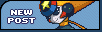| View previous topic :: View next topic |
| Author |
Message |
anime21
Net Official
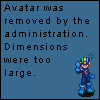
Joined: 16 Mar 2005
Posts: 351
Location: somewhere out there.
|
 Posted: Fri May 20, 2005 3:05 pm Post subject: My first sprite Posted: Fri May 20, 2005 3:05 pm Post subject: My first sprite |
 |
|
I made my first sprite! I'm so happy! I work on the thing for bits and pieces of days now ^^;; I used a bit of Roll and a bit of colorman and blues. I did a bit of modification to each and I changed a whole bunch of it. I don't think it is that great. ^^;; It's a sprite of my fan navi, flare.

Can you guys give me some pointers or comments on it? I will need some comments if I want to make more. ^^;; I especially need pointers on the feet. XP I just died trying to make the feet.. I know they still aren't very good... >.<
_________________
 |
|
| Back to top |
|
 |
RikkusRukkus
Net Official

Joined: 16 Mar 2005
Posts: 335
Location: The Netherlands
|
 Posted: Fri May 20, 2005 3:56 pm Post subject: Posted: Fri May 20, 2005 3:56 pm Post subject: |
 |
|
Well, in some places you have a dark outline, and in some places you haven't for example, upper and lower legs. Your image is also dithered, what program did you use to save this file?
His right (which happens to be on the viewer's right too) arm might need revising.
_________________
 Make a random avatar/ banner. | Atomic Fire's oekaki board. Make a random avatar/ banner. | Atomic Fire's oekaki board. |
|
| Back to top |
|
 |
moocowbob44
Net Savior

Joined: 25 Mar 2005
Posts: 148
Location: some were in Texas
|
 Posted: Sat May 21, 2005 12:21 pm Post subject: Posted: Sat May 21, 2005 12:21 pm Post subject: |
 |
|
His right foot looks strange and his left leg looks a little fat. And it looks like he is crying on his shoulder.
_________________

Credit for the sig goes to Hikari Angel 
credit for the avatar goes to Meta  |
|
| Back to top |
|
 |
Phantomman.EXE
Net Savior

Joined: 22 Apr 2005
Posts: 106
|
 Posted: Tue May 24, 2005 11:12 am Post subject: Posted: Tue May 24, 2005 11:12 am Post subject: |
 |
|
| yeah, what moocow said, you light want to make the right foot a little thinner at hte bottom and thin the left leg a little bit, and maybe to a little more shading on his back where the hair is falling, but it's pretty good overall |
|
| Back to top |
|
 |
xfyrethespooky
Nebula
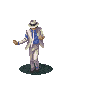
Age: 33
Joined: 06 May 2005
Posts: 615
Location: Check under the bed
|
 Posted: Tue May 24, 2005 7:10 pm Post subject: Posted: Tue May 24, 2005 7:10 pm Post subject: |
 |
|
| RikkusRukkus wrote: | Well, in some places you have a dark outline, and in some places you haven't for example, upper and lower legs. Your image is also dithered, what program did you use to save this file?
His right (which happens to be on the viewer's right too) arm might need revising. |
that happens to me a lot, too. i don't think it's the program, but the type of file it is saved as. i want to fix mine, too (i don't know how). any way the sprite is, well, what you would expect for a first try *coughbetterthanminecough*.
_________________
just call me xfyre. not xfyrethespooky. |
|
| Back to top |
|
 |
RollEXE
Soul Unison

Age: 34
Joined: 15 Mar 2005
Posts: 717
Location: New Zealand
|
 Posted: Fri May 27, 2005 12:12 am Post subject: Posted: Fri May 27, 2005 12:12 am Post subject: |
 |
|
| Err... I think that Flare's right leg look a little funny......or is it the left? |
|
| Back to top |
|
 |
xfyrethespooky
Nebula
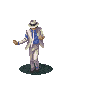
Age: 33
Joined: 06 May 2005
Posts: 615
Location: Check under the bed
|
 Posted: Tue May 31, 2005 1:09 pm Post subject: Posted: Tue May 31, 2005 1:09 pm Post subject: |
 |
|
okay, i just asked at the BnG Forums. the answer i got was:
| Quote: | | If you're starting with a .gif, save it as a 24 bit bitmap (.bmp) the file size will be HUGE, but all the colors will be perfect. THEN save it as a Portable Network Graphic (.png) the file size will shrink down to almost as small as a .gif and keep all the colors of a .bmp. |
_________________
just call me xfyre. not xfyrethespooky. |
|
| Back to top |
|
 |
RikkusRukkus
Net Official

Joined: 16 Mar 2005
Posts: 335
Location: The Netherlands
|
 Posted: Tue May 31, 2005 2:25 pm Post subject: Posted: Tue May 31, 2005 2:25 pm Post subject: |
 |
|
| xfyrethespooky wrote: | | that happens to me a lot, too. i don't think it's the program, but the type of file it is saved as. |
No, it is because of the program. Paint blows at saving .gifs, but you can get great quality in programs like ImageReady with .gifs. Dithering is more likely caused by saving sprites as .jpg. Could be that the topic starter later on changed it to a .gif, but the quality degrade won't magically dissapear.
Saving sprites on your HD -> You need best quality = .bmp, .png or your program's own saving format (such as .psd for PhotoShop/ImageReady).
Internet/ game -> You need to have an acceptable filesize = .png or .gif
Internet/ game -> You need to have a high-quality sprite (with more then 256 colors) = .png (.gif can be fine too, as long as you don't exceed 256 unique colors)
Animated = .gif, .apng/ .mng (not used much at all, little support)
_________________
 Make a random avatar/ banner. | Atomic Fire's oekaki board. Make a random avatar/ banner. | Atomic Fire's oekaki board. |
|
| Back to top |
|
 |
anime21
Net Official
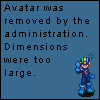
Joined: 16 Mar 2005
Posts: 351
Location: somewhere out there.
|
 Posted: Wed Jun 01, 2005 4:47 am Post subject: Posted: Wed Jun 01, 2005 4:47 am Post subject: |
 |
|
Thank you for the information. I will work hard to be as good as all of you guys are! I will work hard and get it perfect! All this information is very useful to me. If more information is present, please tell me so that I may "upgrade" myself. ^-^
_________________
 |
|
| Back to top |
|
 |
|