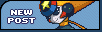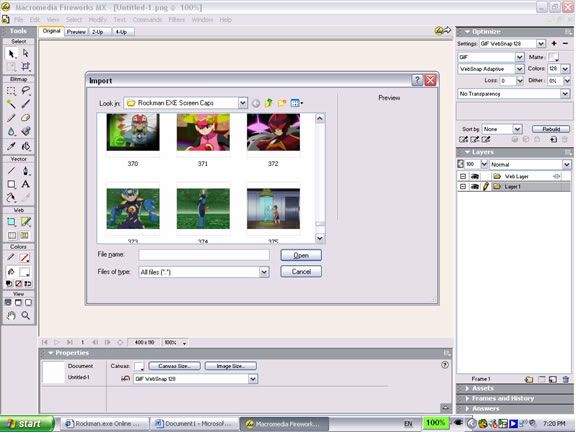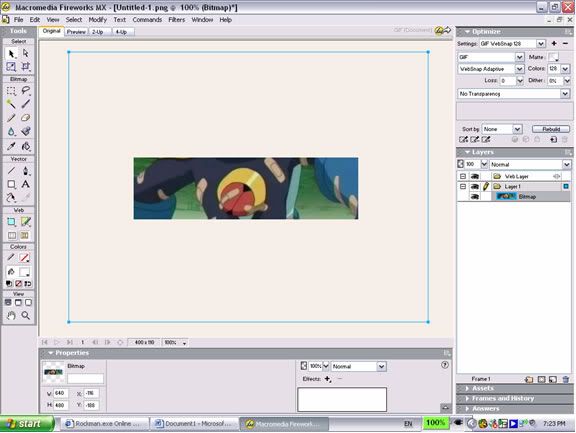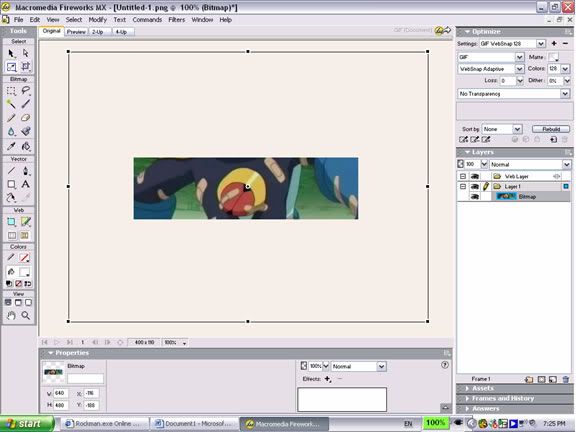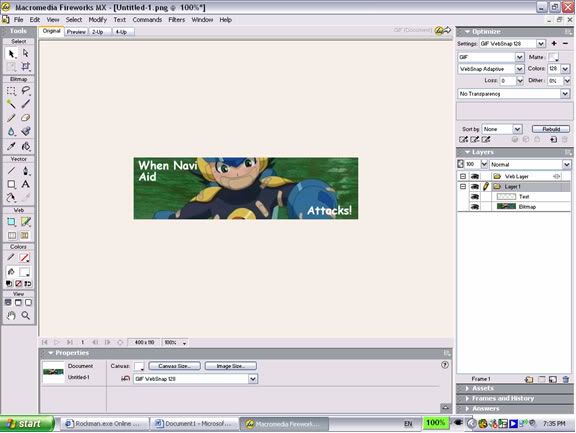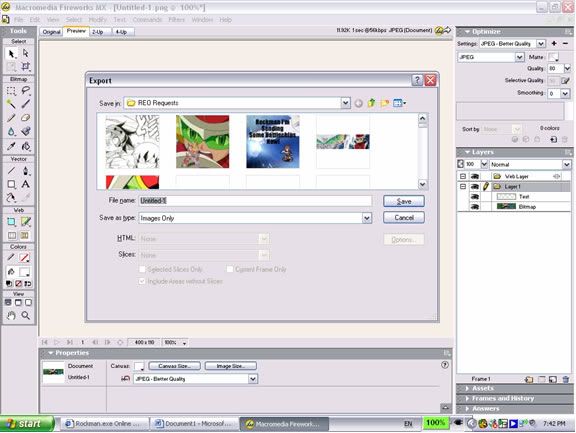| View previous topic :: View next topic |
| Author |
Message |
JadedX
Net Battler

Joined: 16 Mar 2005
Posts: 58
Location: Going mentaly insane somewhere.
|
 Posted: Tue Jun 14, 2005 9:23 pm Post subject: Posted: Tue Jun 14, 2005 9:23 pm Post subject: |
 |
|
I love it!! It's just what I wanted but, couldn't do myself. I love you man T_T
_________________

By: Hikari Angel |
|
| Back to top |
|
 |
Megagirl.exe
Net Police

Joined: 19 Mar 2005
Posts: 401
Location: Net city with Rockman and co.
|
 Posted: Tue Jun 14, 2005 9:23 pm Post subject: Posted: Tue Jun 14, 2005 9:23 pm Post subject: |
 |
|
I want to change my sig. So Hikari Angel, can you make a sig of Rock and Roll or Meiru and Netto? And add the cute couple or add the best couple on the sig and dont forget ur name.
_________________

*Rockman,Netto,Roll,Meiru fangirl* |
|
| Back to top |
|
 |
AngelfanA16
Nebula

Age: 34
Joined: 16 Mar 2005
Posts: 585
Location: Angel Stadium
|
 Posted: Tue Jun 14, 2005 9:45 pm Post subject: Posted: Tue Jun 14, 2005 9:45 pm Post subject: |
 |
|
Hikari Angel, could you please make me a Heatman sig? It would be most appreciated. :D
_________________
 |
|
| Back to top |
|
 |
Maylu-chan
Net Savior

Joined: 28 May 2005
Posts: 130
Location: PMS land... ;(
|
 Posted: Wed Jun 15, 2005 6:54 am Post subject: Posted: Wed Jun 15, 2005 6:54 am Post subject: |
 |
|
| Thanks for the help, you guys! |
|
| Back to top |
|
 |
Enzan_Blues_FanGirl
Darkloid
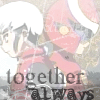
Joined: 15 Mar 2005
Posts: 538
Location: Sitting on Dark Blues
|
 Posted: Wed Jun 15, 2005 12:09 pm Post subject: Posted: Wed Jun 15, 2005 12:09 pm Post subject: |
 |
|
Sorry! I love the Sig and Avvie! Oh Thank you! *hugs* It's perfect!
_________________

|D|A|R|K| |B|L|U|E|S|
My anti-drug |
|
| Back to top |
|
 |
Flame Buster
FLAMBE

Joined: 05 Jun 2005
Posts: 843
Location: hard to tell, I keep moving
|
 Posted: Wed Jun 15, 2005 2:16 pm Post subject: Posted: Wed Jun 15, 2005 2:16 pm Post subject: |
 |
|
Thanks for the sig Hikari Angel
_________________

Last edited by Flame Buster on Wed Jun 15, 2005 7:55 pm; edited 2 times in total |
|
| Back to top |
|
 |
NettoHikari
Net Battler

Joined: 31 May 2005
Posts: 68
Location: Elizabeth, Pennsylvania
|
 Posted: Wed Jun 15, 2005 2:30 pm Post subject: Posted: Wed Jun 15, 2005 2:30 pm Post subject: |
 |
|
Can I have a sig?
I want it to be of Enzan, showcasing all of his greatness!!
[/rant]
Thank you,
Netto |
|
| Back to top |
|
 |
Lan1220
Net Agent

Joined: 12 May 2005
Posts: 279
Location: Lurking in a dark corner of the forum.
|
 Posted: Thu Jun 16, 2005 12:29 am Post subject: Posted: Thu Jun 16, 2005 12:29 am Post subject: |
 |
|
Thanks for the sig Hikari Angel.
_________________

Sig credit goes to Hikari Angel |
|
| Back to top |
|
 |
DMG-SAN
Net Official

Joined: 24 Apr 2005
Posts: 300
Location: The netherlands
|
 Posted: Thu Jun 16, 2005 10:48 am Post subject: Posted: Thu Jun 16, 2005 10:48 am Post subject: |
 |
|
Can you make a sig for me too hikari angel??
Cause normal I make them myself but I can't get Adobe Photoshop on my computer anymore -.- And I really want a sig. Do you maybe know a other progam you can make sigs with?
I would like a sig with rockman and netto in it 
If it is not possible it is OK.
Thanks.
_________________
 |
|
| Back to top |
|
 |
Hikari Angel
Soul Unison

Joined: 20 Mar 2005
Posts: 861
Location: Capital of Canada
|
 Posted: Thu Jun 16, 2005 11:06 am Post subject: Posted: Thu Jun 16, 2005 11:06 am Post subject: |
 |
|
YAYNESS,and evilness. My computer is on the frizz right now so I'm fixing it as I speak.
I use Macromedia Fireworks and mayl just PMed me saying she doesn't know how to use it. So I'm wondering, If I should post a tutorial on how I make my sigs and other works?
But I can only make it after i fix my computer, that could be tomorrow or late tonight.
(if you guys say yes tell me what u want me to teach)
EDIT: when I make the tutorial, I won't use anyone's request, I'll just make something random, maybe a sig that i'll never use, but someone else can
_________________

"To give ourselves, and never count the cost of other's greater needs." |
|
| Back to top |
|
 |
DMG-SAN
Net Official

Joined: 24 Apr 2005
Posts: 300
Location: The netherlands
|
 Posted: Thu Jun 16, 2005 11:16 am Post subject: Posted: Thu Jun 16, 2005 11:16 am Post subject: |
 |
|
That would be great hikari angel!!
_________________
 |
|
| Back to top |
|
 |
Megagirl.exe
Net Police

Joined: 19 Mar 2005
Posts: 401
Location: Net city with Rockman and co.
|
 Posted: Thu Jun 16, 2005 11:19 am Post subject: Posted: Thu Jun 16, 2005 11:19 am Post subject: |
 |
|
I'l say the same thing that DMG-SAN said:D .
_________________

*Rockman,Netto,Roll,Meiru fangirl* |
|
| Back to top |
|
 |
Hikari Angel
Soul Unison

Joined: 20 Mar 2005
Posts: 861
Location: Capital of Canada
|
 Posted: Thu Jun 16, 2005 11:28 am Post subject: Posted: Thu Jun 16, 2005 11:28 am Post subject: |
 |
|
ok my computer is coming along nicely, a few updates, reboot (i almost never turn my computer off), and a defrag and it will be done. the tutorial is going through, I'll start tonight and finish tomorrow, of course the thread will be labeled. but to make the tutorial the requests are going to be pushed back a couple hours to a day. (it depends, I"m not a robot or a navi)
I'm thinking all use a sig as a demo, but I'm not going to show everything (like; this is a pencil, this is the paintbucket, this is an arrow) that's overkill. beside fireworks can tell you what they are anyway.
meh, I have an ortho now, so I'm logging off.
_________________

"To give ourselves, and never count the cost of other's greater needs." |
|
| Back to top |
|
 |
Hikari Angel
Soul Unison

Joined: 20 Mar 2005
Posts: 861
Location: Capital of Canada
|
 Posted: Thu Jun 16, 2005 6:13 pm Post subject: Posted: Thu Jun 16, 2005 6:13 pm Post subject: |
 |
|
Say hello to my first ever tutorial and my longest post ever (at the moment)  Oh yes Mod plz don't kill me, I'll move this to this own thread in the Fanart Section if I have too, or you would like to see it there for everyone to see, not just the people who read my thread. Oh yes Mod plz don't kill me, I'll move this to this own thread in the Fanart Section if I have too, or you would like to see it there for everyone to see, not just the people who read my thread.
Hikari Angel’s Guide to Fireworks
(The Photoshop, not the ones you see on Canada Day, 4th of July or whatever)
Yep the title says it all, here is my guide to creating signatures avatars and other things on Macromedia Fireworks, of course I’m going to skip the basics (This is a brush. A what? A brush. A what? A brush. Oh a brush.)
Well that kind of stuff.
So let’s start!
The most basic signatures, screenshot sig (the ones I’m fond of right now)
Yep, the easiest and fastest but yet still good looking signature, simple can be done by anyone but yet still look like it was done by a pro (well my friends think that)
These sigs can just be a screenshot with a quote, or also have official art and a quote etc... I think for this one I’ll use ‘When Navi Aid Attacks!’ for this one. (Stream 36)
So the document should be open by now (if not what were you doing?) then go import our screenshot go File – Import or Ctrl + R then another box should open up, like this:
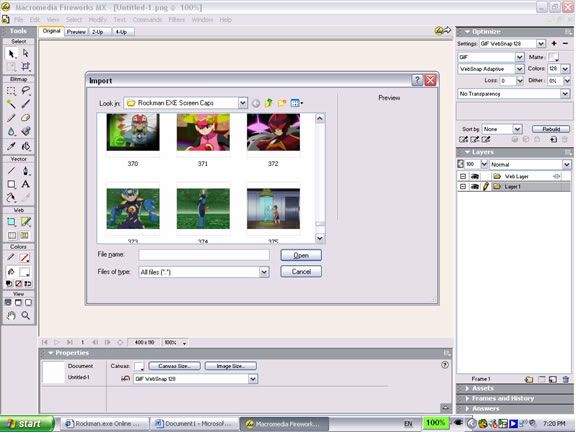
Your maybe smaller or bigger, the settings have been played with on mine, if your eyes are that good I’m going to use screenshot 373 (currently I have a total of 401 screenshots 75% were made by me, the rest are from REO) After you chose your own shot you should get something like this:
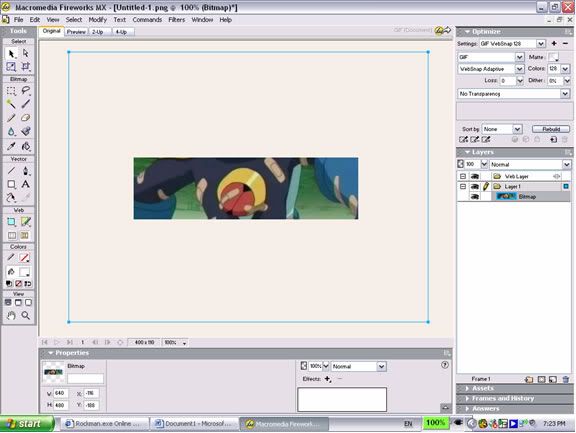
First you should get a corner tool just click anywhere on the canvas and your picture will pop up. Of course this is a little too big and I got Rockman’s navi icon. To resize the picture proportionally click the scale tool, which can be found under the black arrow (or arrow tool) then you should get this:
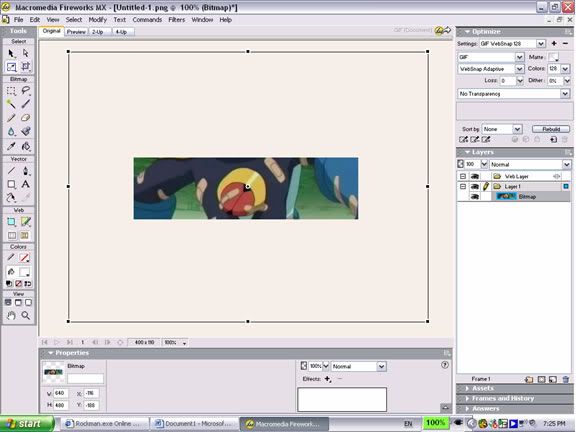
See the outline changed to black and a box is placed around the picture, clicking those will resize the picture, the corner ones resize the pic as a whole while the side just make it fat, skinny, tall or short. For this I’d use a corner to resize it to the size of the sig.

Now we can see Rockman’s face. Good looking so far ne? But still easy? (if not, we got a problem) time for our quote ‘When Navi Aid Attacks!’ click on the ’A’ found on the toolbar, if you use paint you should recognize this as a textbox, then you drag your mouse to make the size of box you want. In the properties toolbar at the bottom of the screen you can choose your font, size, style etc.
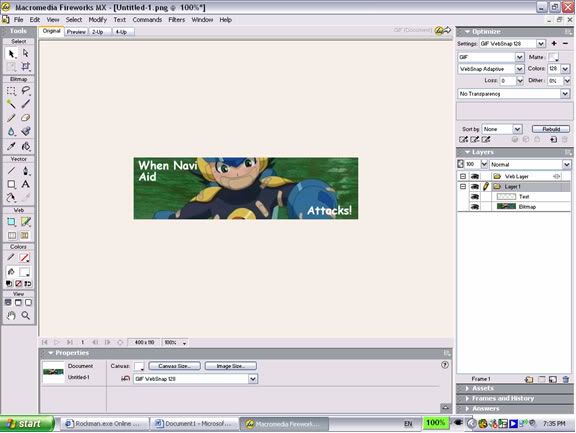
Looking good? Hope so, now we need to Export it this could be the hardest part so read carefully.
Click ‘Preview up on the top of the canvas, it is beside ‘Original’ and ‘2-Up’ that will give you what your final product will look like, GIF yuck! You want JPEG – Better Quality. So open the ‘Optimize’ toolbar up in the top right-hand corner if it is closed if its open skip this step. Change ‘Settings’ from your preset to ‘JPEG – Better Quality’ I wouldn’t play with the settings underneath because; A) I don’t know what half of them do and B) don’t you like your picture already?
When you got that all done its time to export, as a JPEG file not a PNG file, so go File – Export or Ctrl + Shift + R to open up this box
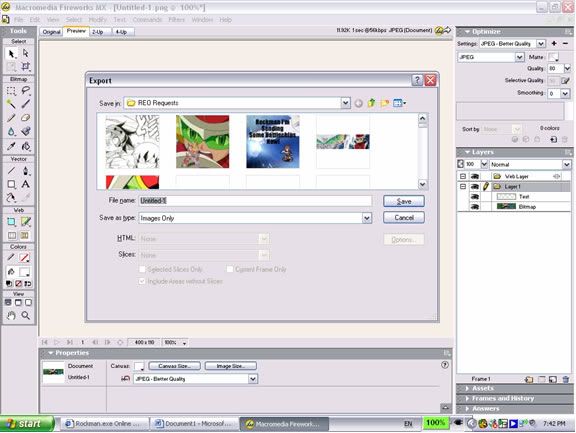
Then save it under the name you want then you’re done. Well now you need to upload it to an image hoster so you can use it on REO, like Photobucket or whatever you use.

Tutorial Number One Complete! Stay tuned tomorrow for the Organic Background Tutorial! (those cool looking backgrounds)
So good bad, I suck at teaching? (its not my thing) This took me almost an hour and a half to write up. If you guys really love it I will go through with the Organic Backgrounds, Odd shapes and other things if people request it. but note
THIS IS NOT THE SAME AS ADOBE PHOTOSHOP!
So don't come to me saying that this tutorial makes no sense, because this was made with fireworks, put photoshop users can get a general idea from this.
EDIT: So before I blow again please don't reply saying 'thanks for teaching me how to crop a pic or add text to a pic' This was a request from Mayl and I know this is not sticky material, heck none of my work is.
So you pros out there please don't use overkill *coughSRcough* this was meant for someone how asked for help, and I gave them help.
_________________

"To give ourselves, and never count the cost of other's greater needs."
Last edited by Hikari Angel on Thu Jun 16, 2005 6:52 pm; edited 1 time in total |
|
| Back to top |
|
 |
Midnight
This is a Hilbert Space

Age: 37
Joined: 18 Mar 2005
Posts: 3089
Location: The AfterMath. Otherwise, New York City.
|
 Posted: Thu Jun 16, 2005 6:15 pm Post subject: Posted: Thu Jun 16, 2005 6:15 pm Post subject: |
 |
|
Whoa.
I vote that the previous post should be reincarnated as a sticky.
That is all.
_________________
Today, these three players are after Big Bucks! But they'll have to avoid the Whammy, as they play the most exciting game of their lives! From Television City in Hollywood! It's time to 'Press Your Luck!'--Rod Roddy
The Kingdom of Loathing: An Adventurer is You! // I ♣ Seals
Avatar by Spork. I very much appreciate it! <3 |
|
| Back to top |
|
 |
Hikari Angel
Soul Unison

Joined: 20 Mar 2005
Posts: 861
Location: Capital of Canada
|
 Posted: Thu Jun 16, 2005 6:16 pm Post subject: Posted: Thu Jun 16, 2005 6:16 pm Post subject: |
 |
|
| Midnight Critic wrote: | Whoa.
I think the previous post should be reincarnated as a sticky.
That is all. |
Do you read that fast? I swear I just posted it 2 minutes ago... thanks though.
_________________

"To give ourselves, and never count the cost of other's greater needs." |
|
| Back to top |
|
 |
Midnight
This is a Hilbert Space

Age: 37
Joined: 18 Mar 2005
Posts: 3089
Location: The AfterMath. Otherwise, New York City.
|
 Posted: Thu Jun 16, 2005 6:17 pm Post subject: Posted: Thu Jun 16, 2005 6:17 pm Post subject: |
 |
|
You don't know how fast I pounce on things here--especially in topics of great worth.
_________________
Today, these three players are after Big Bucks! But they'll have to avoid the Whammy, as they play the most exciting game of their lives! From Television City in Hollywood! It's time to 'Press Your Luck!'--Rod Roddy
The Kingdom of Loathing: An Adventurer is You! // I ♣ Seals
Avatar by Spork. I very much appreciate it! <3 |
|
| Back to top |
|
 |
SR
Net Official

Age: 34
Joined: 15 Mar 2005
Posts: 382
Location: playing video games, and yes i'm a GIRL GAMER
|
 Posted: Thu Jun 16, 2005 6:20 pm Post subject: Posted: Thu Jun 16, 2005 6:20 pm Post subject: |
 |
|
Thanks for teaching me how to put text on images!
_________________
Greatness is achieved through the pursuit of greatness. |
|
| Back to top |
|
 |
Mari
Elegantly Wasted


Joined: 14 Mar 2005
Posts: 1025
Location: M.I.A.
|
 Posted: Thu Jun 16, 2005 6:27 pm Post subject: Posted: Thu Jun 16, 2005 6:27 pm Post subject: |
 |
|
With all due respect, MC, that's not sticky-worthy. If you've bought a software like Fireworks, it's obvious to expect you to at least know how to open it.
As SR stated -a bit bluntly, may I add XD- the tutorial itself is very simple; and by simple I mean VERY simple. It just involves cropping a picture and adding text to it. That kind of stuff is in the software's manual, I believe... I don't expect anyone to be a super-b graphic designer or anything, but we all know how to press F1 (Help Menu) to check how some features work.
_________________

Currently fangirling Edgy Eft and mplayer1.0RC1 -- firefox 2 is just okay, those are pure awesome. |
|
| Back to top |
|
 |
Hikari Angel
Soul Unison

Joined: 20 Mar 2005
Posts: 861
Location: Capital of Canada
|
 Posted: Thu Jun 16, 2005 6:33 pm Post subject: Posted: Thu Jun 16, 2005 6:33 pm Post subject: |
 |
|
O.o well someone PMed me saying they don't know how to use fireworks, so why not start off with the basics? God, I had to live through the same thing is tech class.
Okay, Tomorrow I'm posting the Organic Background Tutorial, it it won't have 'how to put text on your picture junk' I'll remove it if you want, but like i said before someone asked me how to use Fireworks, and where I come from I just can't say "No, figure it out yourself"
I know it's not sticky worthy, heck, over half the time no one notices what I do in my spare time. This was meant for the people who didn't know how to use Fireworks, damn. I hope I don't get banned over this, or life Rockman life would be ruined.
sigh, if so back to InuYasha then.
_________________

"To give ourselves, and never count the cost of other's greater needs." |
|
| Back to top |
|
 |
|
|
You cannot post new topics in this forum
You cannot reply to topics in this forum
You cannot edit your posts in this forum
You cannot delete your posts in this forum
You cannot vote in polls in this forum
|
Bluetab template design by FF8Jake of FFD
Powered by phpBB © 2001, 2002 phpBB Group
|