| View previous topic :: View next topic |
| Author |
Message |
digirob101
Net Agent

Age: 34
Joined: 10 Jul 2005
Posts: 276
Location: DOOM doom doo. do.. d... .
|
 Posted: Sun Jul 17, 2005 12:21 pm Post subject: Posted: Sun Jul 17, 2005 12:21 pm Post subject: |
 |
|
ok can anyone help point me to a button on photshop 7.0 to make good word bubbles
_________________
 [/url] [/url] |
|
| Back to top |
|
 |
Pitchums
REO's #1 Yuna Fanboy

Joined: 15 Mar 2005
Posts: 808
Location: On Terra Serving Miss Yuna
|
 Posted: Sun Jul 17, 2005 1:06 pm Post subject: Posted: Sun Jul 17, 2005 1:06 pm Post subject: |
 |
|
Sorry, the picture got a little messed up... shoulda went I a PNG I should have. But, there's a good tool and setting for word bubbles in Paint. No need for Photoshop to do that.

These settings will make a rounded edged rectangle filled w/white. You can adjust the colors if you want, the top one is the border of the shape, the bottom one is what color it'll be filled with
_________________
I think it's time to say goodbye. |
|
| Back to top |
|
 |
digirob101
Net Agent

Age: 34
Joined: 10 Jul 2005
Posts: 276
Location: DOOM doom doo. do.. d... .
|
|
| Back to top |
|
 |
Zan
banned onoes :<

Joined: 15 Mar 2005
Posts: 831
Location: jigramunt
|
 Posted: Sun Jul 17, 2005 1:59 pm Post subject: Posted: Sun Jul 17, 2005 1:59 pm Post subject: |
 |
|
| Well, for starters, you don't want to save sprite comics in .jpg format. Use PNG. Second, the "black circle" speech bubbles tend to make comics look sort of lazy. I reccommend making a white circle with a black outline, then extending a little tip over towards the character speaking. Also, when you're typing, make sure to keep the text inside the bubble. If you want to make this a bit easier on yourself, use square/rectangular text bubbles. Also, adding a border in between the different panels will make it a bit easier to read, although it's fine here. You could try using sprites and backgrounds at 2x the size, too. It keeps your comic from having so much extra space in panels, which can make it look horrible sometimes. Just keep practicing. |
|
| Back to top |
|
 |
digirob101
Net Agent

Age: 34
Joined: 10 Jul 2005
Posts: 276
Location: DOOM doom doo. do.. d... .
|
|
| Back to top |
|
 |
Zan
banned onoes :<

Joined: 15 Mar 2005
Posts: 831
Location: jigramunt
|
 Posted: Sun Jul 17, 2005 2:18 pm Post subject: Posted: Sun Jul 17, 2005 2:18 pm Post subject: |
 |
|
Looks a bit better and cleaner now. Maybe you can learn how to make some different styled ones later on.
Also, I'm making a small tutorial on how to make speech bubbles in Photoshop right now. I'll have it up in a bit. |
|
| Back to top |
|
 |
digirob101
Net Agent

Age: 34
Joined: 10 Jul 2005
Posts: 276
Location: DOOM doom doo. do.. d... .
|
 Posted: Sun Jul 17, 2005 2:21 pm Post subject: Posted: Sun Jul 17, 2005 2:21 pm Post subject: |
 |
|
different styled what do you mean
_________________
 [/url] [/url] |
|
| Back to top |
|
 |
Zan
banned onoes :<

Joined: 15 Mar 2005
Posts: 831
Location: jigramunt
|
 Posted: Sun Jul 17, 2005 2:36 pm Post subject: Posted: Sun Jul 17, 2005 2:36 pm Post subject: |
 |
|
Circular, spikey, thought, etc.
Here's the 10-minute tutorial I made. 
http://img169.imageshack.us/img169/8484/bubble8dd.jpg
Also, before you start:
Make a new file.
Create a new layer.
Delete the layer named "background."
Start the tutorial.
I made the mistake of not deleting the white area around the bubble first and had to go through a few extra steps.
If you still don't get it, AIM me or something.
EDIT: Also, keep the bubble on a seperate layer so you can move it around easily. Keep your sprites, backgrounds, and everything else on layers below it. |
|
| Back to top |
|
 |
digirob101
Net Agent

Age: 34
Joined: 10 Jul 2005
Posts: 276
Location: DOOM doom doo. do.. d... .
|
 Posted: Sun Jul 17, 2005 2:42 pm Post subject: Posted: Sun Jul 17, 2005 2:42 pm Post subject: |
 |
|
kinda confusing at first but i got it
_________________
 [/url] [/url] |
|
| Back to top |
|
 |
|

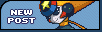

 [/url]
[/url]