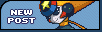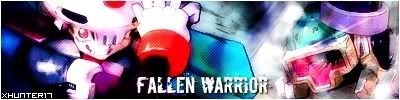| View previous topic :: View next topic |
| Author |
Message |
Kaito The Ramen Bandit
Net Savior

Joined: 09 Jul 2005
Posts: 120
Location: Bothell
|
 Posted: Sun Jul 17, 2005 1:43 am Post subject: Posted: Sun Jul 17, 2005 1:43 am Post subject: |
 |
|
Sorry I ment movie maker
since you look for it and found nothing (because I accidently put in music instead of movie) I'll give XHunter pocky *gives pocky*
And now I have a new question...
When I tried to load a anime from a CD to Virtual Dub, how come it doesn't work?
_________________
JOIN MY FORUM BEFORE I HUNT YOU DOWN... The site is http://the_otakuv_village.myfreeforum.org/index.php
and check out my webcomic at www.freewebs.com/faruga/
[Image removed by administration: Signature image was too tall. See http://www.kishuku.com/reo/viewtopic.php?t=452 ] |
|
| Back to top |
|
 |
N2-0 Night
Gnihtemos od thgim I...

Joined: 17 Mar 2005
Posts: 992
|
 Posted: Fri Jul 22, 2005 6:59 am Post subject: Posted: Fri Jul 22, 2005 6:59 am Post subject: |
 |
|
Er... Virtual Dub doesn't work with my OS (Windows ME). As for Windows Movie Maker, I can't get the exact scene I want from the clips it automatically detects. Is there any other way you guys know so I can extract specific scenes from a CD?
_________________
My deviantART... |
|
| Back to top |
|
 |
Kai
Newbie Mod!


Age: 35
Joined: 16 Mar 2005
Posts: 355
Location: The Closet
|
 Posted: Fri Jul 22, 2005 12:57 pm Post subject: Posted: Fri Jul 22, 2005 12:57 pm Post subject: |
 |
|
I think I know why you think you can't get the exact clips you need.
Movie Maker automatically cuts up episodes as soon as you import them to make them easier to manage. What you do, is you find the clip that has the scene you want, drag it down into the timeline, and you can click on either edge of the clip and drag in to take off the parts you don't want.
If none of that makes sense or I didn't get the problem right, please feel free to tell me. I'll take screenshots for you if needed. |
|
| Back to top |
|
 |
N2-0 Night
Gnihtemos od thgim I...

Joined: 17 Mar 2005
Posts: 992
|
 Posted: Tue Jul 26, 2005 9:49 am Post subject: Posted: Tue Jul 26, 2005 9:49 am Post subject: |
 |
|
I have a different question this time. At the timeline section, when I drag the edges, they sometimes don't fall exactly on the seconds (1:00.00, 2:00.00, etc.). Is there any way to solve this? My sample movie ends up with the clips not following the tempo of the song...
Oh, and thanks for that previous info, DS (can I call you DS?). I'm making progress.
_________________
My deviantART... |
|
| Back to top |
|
 |
Kai
Newbie Mod!


Age: 35
Joined: 16 Mar 2005
Posts: 355
Location: The Closet
|
 Posted: Tue Jul 26, 2005 9:21 pm Post subject: Posted: Tue Jul 26, 2005 9:21 pm Post subject: |
 |
|
No, that can't be solved. n_n; In movie maker, when you trim a clip, the whole clip will shift back so there are no blank spaces in the timeline. If you want it to be on a specific time, you will have to put another clip before it.
And yes, you may call me DS. I encourage it, because I know people don't like to take the time to spell out DeadlySerenade. XD |
|
| Back to top |
|
 |
Kirasama Gafuraiqu
Joined: 03 Aug 2005
Posts: 5
Location: Dutchy Land XD
|
 Posted: Wed Aug 03, 2005 8:14 am Post subject: Posted: Wed Aug 03, 2005 8:14 am Post subject: |
 |
|
Can somebody tell me please how exactly you can cropping out those timestamps and subs with Virtual Dub 1.6.9 ? I have read the post of DeadlySerenade already but still I don't really understand it...so can someone please tell me how exactly I can get rid of those subs and timestamps?
_________________

Me, Stofzuiger XD |
|
| Back to top |
|
 |
Kai
Newbie Mod!


Age: 35
Joined: 16 Mar 2005
Posts: 355
Location: The Closet
|
 Posted: Wed Aug 03, 2005 8:22 am Post subject: Posted: Wed Aug 03, 2005 8:22 am Post subject: |
 |
|
Once you have the part selected, go to Video > Filters.
Click 'Add' on the box that comes up and slap a random filter on it from the list (I use 'High Quality Reduction' or whatever for large clips, and brightness/contrast for smaller ones) and it'll take you back to that box. Click 'Cropping', and hopefully you can figure it out from there because I won't be able to explain it right /o/;
If you need me to clarify or still don't get it, ask and I'll try again :3 |
|
| Back to top |
|
 |
Kirasama Gafuraiqu
Joined: 03 Aug 2005
Posts: 5
Location: Dutchy Land XD
|
 Posted: Thu Aug 04, 2005 1:08 pm Post subject: Posted: Thu Aug 04, 2005 1:08 pm Post subject: |
 |
|
Thnx, it works out but then when I save my AMV it becomes....881 MB -_-; So now I have another question, how can I make my AMV size around 38 MB or something like that? I've used normal recompress but then the filters won't work.....so is there another option to make it 38 MB?
_________________

Me, Stofzuiger XD |
|
| Back to top |
|
 |
Kai
Newbie Mod!


Age: 35
Joined: 16 Mar 2005
Posts: 355
Location: The Closet
|
 Posted: Thu Aug 04, 2005 1:42 pm Post subject: Posted: Thu Aug 04, 2005 1:42 pm Post subject: |
 |
|
| hmm... after you have it cropped, go to Video > Compression. Pick a codec out of the list (I suggest XviD, it tends to work more often than DivX), then go and try to save it. |
|
| Back to top |
|
 |
Hikari Angel
Soul Unison

Joined: 20 Mar 2005
Posts: 861
Location: Capital of Canada
|
 Posted: Sun Aug 14, 2005 7:18 pm Post subject: Posted: Sun Aug 14, 2005 7:18 pm Post subject: |
 |
|
ok, i;ve been working on a new music video (finally) and now I'm having AVI problems, in Windows moive Maker I save it as an AVI (so I can cut out all the junk i don't want) but Virtual Dub says it can't read it, does anyone know how to help me? and I don't want to spend any cash. (just to add)
and just to note again, this was to help my quality control, but still cut all the subttiles and timemarks out.
_________________

"To give ourselves, and never count the cost of other's greater needs." |
|
| Back to top |
|
 |
Nova.EXE
Net Savior

Joined: 16 Mar 2005
Posts: 114
Location: Who knows?
|
 Posted: Mon Aug 15, 2005 9:25 pm Post subject: Posted: Mon Aug 15, 2005 9:25 pm Post subject: |
 |
|
Well I'm a n00b at this and I'm giving it my first try. I have a problem though. I assembled some clips in windows Movie Maker but when I add the song to my timeline it only plays about 9 seconds of the song when I try to play my AMV. Any help?
_________________

Sig made by me. PM me if you want one. |
|
| Back to top |
|
 |
XHunter17
DS Rockman.Exe

Age: 36
Joined: 16 Mar 2005
Posts: 1650
Location: The Internet @.@
|
|
| Back to top |
|
 |
Synchro-Kun
SOS団 =/= Club!

Joined: 15 Mar 2005
Posts: 999
Location: Ordering my army of red doom to annilate anyone who hasn't go to Golden Gash yet. =(
|
 Posted: Fri Aug 26, 2005 9:42 pm Post subject: Posted: Fri Aug 26, 2005 9:42 pm Post subject: |
 |
|
| Hikari Angel wrote: | ok, i;ve been working on a new music video (finally) and now I'm having AVI problems, in Windows moive Maker I save it as an AVI (so I can cut out all the junk i don't want) but Virtual Dub says it can't read it, does anyone know how to help me? and I don't want to spend any cash. (just to add)
and just to note again, this was to help my quality control, but still cut all the subttiles and timemarks out. |
I've never try to save an AMV in .AVI format before, so I recommend you to save it in .WMV. If you want to crop it, get a converter and convert it. Other than that, I have no idea.
_________________

"The food whose name is written in this note shall be eaten.".
Avatar and signature requests in here. |
|
| Back to top |
|
 |
XHunter17
DS Rockman.Exe

Age: 36
Joined: 16 Mar 2005
Posts: 1650
Location: The Internet @.@
|
|
| Back to top |
|
 |
Robin.exe
Net Official
Age: 36
Joined: 24 Jun 2005
Posts: 321
|
 Posted: Thu Sep 01, 2005 11:15 pm Post subject: Posted: Thu Sep 01, 2005 11:15 pm Post subject: |
 |
|
| I have a question? How do you make your AMVs look like something from a Movie theter with the split screens. |
|
| Back to top |
|
 |
Synchro-Kun
SOS団 =/= Club!

Joined: 15 Mar 2005
Posts: 999
Location: Ordering my army of red doom to annilate anyone who hasn't go to Golden Gash yet. =(
|
 Posted: Fri Sep 02, 2005 3:58 pm Post subject: Posted: Fri Sep 02, 2005 3:58 pm Post subject: |
 |
|
Many programs can 'crop' videos, if that's what you meant. VirtualDub is pretty much the only one that's free, but it requires your file to be in AVI file format, which, most the time, your AMV isn't in that AMV. Vegas allows cropping also, but it cost $500, which is something I surely don't recommend to get just for cropping. My suggest is, get VirtualDub, and get a free converter (somewhere outthere; I haven't know one yet) to convert your AMV to .AVI file format, then crop it. Other than that, all I can do is shrugging.
_________________

"The food whose name is written in this note shall be eaten.".
Avatar and signature requests in here. |
|
| Back to top |
|
 |
Flame Buster
FLAMBE

Joined: 05 Jun 2005
Posts: 843
Location: hard to tell, I keep moving
|
 Posted: Sun Sep 18, 2005 10:28 am Post subject: Posted: Sun Sep 18, 2005 10:28 am Post subject: |
 |
|
Erm, I have a question. How do you encode a video with a codec with out it shrinking to half it's size? Every time I use Codecs in V-Dub, My AMV becomes really small.
_________________
 |
|
| Back to top |
|
 |
Kai
Newbie Mod!


Age: 35
Joined: 16 Mar 2005
Posts: 355
Location: The Closet
|
 Posted: Mon Sep 19, 2005 9:38 am Post subject: Posted: Mon Sep 19, 2005 9:38 am Post subject: |
 |
|
| As far as I know, that can't be done. An AMV has to have a smaller size in order for the filesize to be small. It can't be big-screened but small in filesize all at once. Has to do with quality, I'm guessing. |
|
| Back to top |
|
 |
Robin.exe
Net Official
Age: 36
Joined: 24 Jun 2005
Posts: 321
|
 Posted: Wed Oct 05, 2005 6:28 pm Post subject: Posted: Wed Oct 05, 2005 6:28 pm Post subject: |
 |
|
| Ok I'm using Windows Movie maker, and I was wondering if its possible to make AMVS into a CD-R to play on DVDs. (Or atleast simialler to it in case I want to enter AMV contests) |
|
| Back to top |
|
 |
Kai
Newbie Mod!


Age: 35
Joined: 16 Mar 2005
Posts: 355
Location: The Closet
|
 Posted: Wed Oct 05, 2005 7:26 pm Post subject: Posted: Wed Oct 05, 2005 7:26 pm Post subject: |
 |
|
| First off, you need a DVD burner and DVDs with the right format (-R, -RW, so on). Then you need to convert your AMV to MPEG-2. After that, if you have the right program, you can put it on a DVD and play it. |
|
| Back to top |
|
 |
|