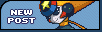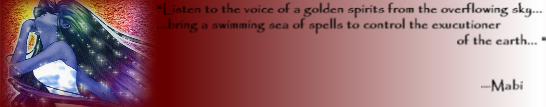| View previous topic :: View next topic |
| Author |
Message |
Mari
Elegantly Wasted


Joined: 14 Mar 2005
Posts: 1025
Location: M.I.A.
|
 Posted: Wed May 18, 2005 10:40 am Post subject: COMMON BUGS & PROBLEMS - Read this before posting here! Posted: Wed May 18, 2005 10:40 am Post subject: COMMON BUGS & PROBLEMS - Read this before posting here! |
 |
|
'Cause, you know, your problem might have been solved already.
It is strongly adviced that you read all stickies in the main sections. For reference, I'd go for all the stickies in Hello and Welcome, the picture sticky in Fanart, and the stickies in General. But you should read them all. Don't be lazy.
Let's keep this simple and clean.
I can't post a url / link!
Only users who have at least 20 posts may post a link or url on this forum. This is to thwart spam bots who may venture into our space.
I can't log in with my account!
If you were here before the hacking attack, all of the forum's database was wiped out, including the users database. Create a new account so you can log in the forum.
If your account was created under this version of the forum, it might be a server problem. Please contact any of the administrators to see if they can solve your problem.
I have the "Log me on automatically each visit" box checked, but I have to log in every time I access the forum.
This is usually caused by your browser's cookies. The most recommendable thing to do is to clear your cookie cache. In Internet Explorer, go to Tools/Internet Options and click the button "Delete Cookies". Then try logging in again, and check the box.
I can't access to the forum! All I get are these weird lines...
If you get something similar to this...
| Code: | Warning: mysql_connect(): Too many connections in /home/kishuku/public_html/reo/db/mysql4.php on line 48
Warning: mysql_error(): supplied argument is not a valid MySQL-Link resource in /home/kishuku/public_html/reo/db/mysql4.php on line 330
Warning: mysql_errno(): supplied argument is not a valid MySQL-Link resource in /home/kishuku/public_html/reo/db/mysql4.php on line 331
phpBB : Critical Error
Could not connect to the database |
...it means there's an internal server problem, but I'm sure everyone knows how to read. Yes, we probably noticed, since there's at least one of the admin/mods online. Now, FYI, the error posted above is a host problem, so the ones who have to deal with it are Ryouko's hosters. It happens once in a while.
Now, don't panic. Don't start annoying the mods/admins about it. It'll be fixed eventually. If it's something different, then Ryou should notify us about it via the updates page in REO.
I have a strange title under my name!
Don't panic. Breathe. Are you breathing? Good. Congratulations, you just got one of the secret titles. These things appear whenever you reach a certain amount of posts. If you post again, they'll be replaced with the default titles (y'know, Net Savior, Soul Unison, Net Battler, yadda yadda yadda). No, this won't affect you if you're already using a custom title.
Read Izu's sticky for more info about this.
My avatar/signature isn't showing up!
There are many reasons why this would happen:
1. The server you're hosting your avatar/signature in isn't working.
2. Tha avatar/signature picture isn't a recognizable picture. This forum only allows pictures with extensions .jpg, .png and .gif.
3. An admin removed your avatar/signature. Reasons are usually given at your signature, so check what they have to say.
4. You may have typed in the BBCode incorrectly. This applies only to the signatures. To see it, make sure that you have uploaded your signature to a piece of webspace (likely Photobucket), and make sure it looks like this: "[img] URL of the picture [/img]".
If no one's avatars are showing up, check your profile. You might have the option of "See user's avatar" disabled. Check the box and click submit, that should fix the problem.
I've been banned and I didn't do a thing!
Check your public profile. If you see the title "banned onoes :<" under your name, you probably DID something that pissed off our lovely set of admins. Shame on you.
If you, however, can't see this title, it means you're connecting via a rotating IP. This happens a lot with AOL users. Also, some banned users may share an IP similar to yours. Try to contact one of our administrators to get this fixed as soon as possible.
You can find more answers of the technical matters at the FAQ section of this forum. Use it, that's why it exists for.
http://www.kishuku.com/reo/faq.php
I'll add more questions as soon as I think of them.
_________________

Currently fangirling Edgy Eft and mplayer1.0RC1 -- firefox 2 is just okay, those are pure awesome.
Last edited by Mari on Mon Jun 20, 2005 7:46 pm; edited 3 times in total |
|
| Back to top |
|
 |
Midnight
This is a Hilbert Space

Age: 37
Joined: 18 Mar 2005
Posts: 3089
Location: The AfterMath. Otherwise, New York City.
|
 Posted: Wed May 18, 2005 11:10 am Post subject: Posted: Wed May 18, 2005 11:10 am Post subject: |
 |
|
Coolness.
Is this going to get a met?
I'd like to make an addendum to "Avatar and Signature":
--You may have typed in the BBCode incorrectly. This applies only to the signatures. To see it, make sure that you hape uploaded your signature to a piece of webspace (likely Photobucket), and make sure it looks like this: "[img] URL of the picture [/img]".
_________________
Today, these three players are after Big Bucks! But they'll have to avoid the Whammy, as they play the most exciting game of their lives! From Television City in Hollywood! It's time to 'Press Your Luck!'--Rod Roddy
The Kingdom of Loathing: An Adventurer is You! // I ♣ Seals
Avatar by Spork. I very much appreciate it! <3 |
|
| Back to top |
|
 |
Mari
Elegantly Wasted


Joined: 14 Mar 2005
Posts: 1025
Location: M.I.A.
|
 Posted: Wed May 18, 2005 11:20 am Post subject: Posted: Wed May 18, 2005 11:20 am Post subject: |
 |
|
Added. Thank you~
_________________

Currently fangirling Edgy Eft and mplayer1.0RC1 -- firefox 2 is just okay, those are pure awesome. |
|
| Back to top |
|
 |
Elementalman.EXE
Time to play the Game
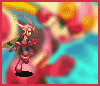
Age: 34
Joined: 16 Mar 2005
Posts: 1430
Location: Researching the JFK and RFK Assasinations
|
 Posted: Sat May 21, 2005 7:30 pm Post subject: Posted: Sat May 21, 2005 7:30 pm Post subject: |
 |
|
Does "My Image Doesn't Show Up " count as Something that should be rediracted to the much over looked sticky?
_________________

Elementalman.EXE
Nothing is True. Everything is Permitted.
1000 Post on Sept. 18 2005 at 6:29pm |
|
| Back to top |
|
 |
Mari
Elegantly Wasted


Joined: 14 Mar 2005
Posts: 1025
Location: M.I.A.
|
 Posted: Mon Jun 20, 2005 7:50 pm Post subject: Posted: Mon Jun 20, 2005 7:50 pm Post subject: |
 |
|
Sorry for the late reply. If you mean the sticky at fanart, yeah, maybe, but I'm lazy to point to that one... XD Hmm, anyway, I believe MC's explanation is quite simple, so I decided to keep it.
Added something about server errors.
_________________

Currently fangirling Edgy Eft and mplayer1.0RC1 -- firefox 2 is just okay, those are pure awesome. |
|
| Back to top |
|
 |
maverick_hunter_17
Dark Revived Hunter

Age: 39
Joined: 15 Mar 2005
Posts: 640
Location: Maverick Hunter Zone 17B
|
 Posted: Wed Jun 22, 2005 11:02 pm Post subject: Posted: Wed Jun 22, 2005 11:02 pm Post subject: |
 |
|
i got one to add.. what's the maximum sig size?
mavvyedit: d'oh
_________________

Avvie resized by Spork-Queen.EXE Sig by XHunter17
|i|n|u|y|a|s|h|a| my anti drug
Last edited by maverick_hunter_17 on Thu Jun 23, 2005 2:34 pm; edited 1 time in total |
|
| Back to top |
|
 |
Tabby
Fangirl of the Damned


Age: 40
Joined: 14 Mar 2005
Posts: 501
Location: Maryland
|
 Posted: Thu Jun 23, 2005 1:12 am Post subject: Posted: Thu Jun 23, 2005 1:12 am Post subject: |
 |
|
....try checking the signature thread in the hello forun.
_________________

One of the three EXE Sisters! *poses with Ryouko and Izumi in the cherry blossoms* |
|
| Back to top |
|
 |
mabi_chan
Net Battler

Joined: 23 Jun 2005
Posts: 53
Location: Sharo... It's where everything happens!
|
 Posted: Wed Aug 03, 2005 11:09 pm Post subject: Posted: Wed Aug 03, 2005 11:09 pm Post subject: |
 |
|
What about if the Rockman.exe the site dosen't let me see any pics
_________________
It's ethier that slug I ate or I'm having an epiphtinay!
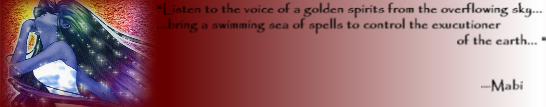
Join my site!
[admin: sorry, your location's stretching the page - please keep it in your sig] |
|
| Back to top |
|
 |
Reina
Net Savior
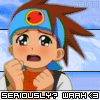
Joined: 19 Mar 2005
Posts: 145
Location: The computer! Isn't that obvious? :D
|
 Posted: Sat Aug 06, 2005 11:41 pm Post subject: Posted: Sat Aug 06, 2005 11:41 pm Post subject: |
 |
|
| Ryouko wrote: |  Why are no images showing up on the site? Why do I get a hotlinker page when I try to download something? Why are no images showing up on the site? Why do I get a hotlinker page when I try to download something?
Rockman.exe Online has an Anti-Hotlinker script enabled throughout the entire site. Unfortunately some people's firewalls interfere with this, causing images to be broken when they try to view the site. Here is how to fix this:
The most common cause of this problem is firewalls blocking the referrer. If your firewall or any other software (mozilla, moz phoenix, moz firebird, and moz firefox all have referrer blocking available) blocks referrer info, you'll have to turn off the blocking to see images.
To change referrer handling in ZoneAlarm:
* Open ZoneAlarm by right clicking on the icon in the task tray.
* Click Privacy on the left side.
* Under Cookie control, select Custom.
* In the Custom Privacy Options window, choose the Cookies tab
* Untick Remove Private Header Information.
Norton Firewall Users:
The default settings for Norton's firewall disable the HTTP Referrer. Norton is by far our number one culprit for this. If you're running the Norton Firwall software, the following instructions will allow you to enable the HTTP referrer while still protecting your connection
1. Double-click on the Norton security icon in your system tray or open its configuration tool from the start menu.
2. Click on the "Options" menu at the top of the screen and choose "Internet Security."
3. Click on the "Web Content Tab."
4. Under "Global Settings," find the box labeled "Information about visited sites." Click the "Permit" radio button in this section.
5. Click the "OK" button to save your changes
The process to enable referrers in other firewalls should be similar, consult their manual or website if you have trouble. |
This is an excerpt from the FAQ at the main site. It should answer your question.
_________________
Never call me a midget or else something will happen..to you!
  |
|
| Back to top |
|
 |
mabi_chan
Net Battler

Joined: 23 Jun 2005
Posts: 53
Location: Sharo... It's where everything happens!
|
 Posted: Sun Aug 07, 2005 3:28 pm Post subject: Posted: Sun Aug 07, 2005 3:28 pm Post subject: |
 |
|
thanks
_________________
It's ethier that slug I ate or I'm having an epiphtinay!
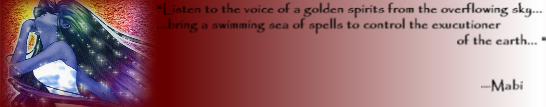
Join my site!
[admin: sorry, your location's stretching the page - please keep it in your sig] |
|
| Back to top |
|
 |
|
|
You cannot post new topics in this forum
You cannot reply to topics in this forum
You cannot edit your posts in this forum
You cannot delete your posts in this forum
You cannot vote in polls in this forum
|
Bluetab template design by FF8Jake of FFD
Powered by phpBB © 2001, 2002 phpBB Group
|