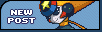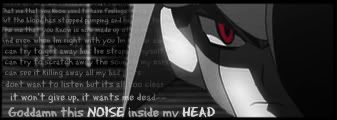| View previous topic :: View next topic |
| Author |
Message |
Panda
Net Savior
Joined: 26 Sep 2005
Posts: 124
|
 Posted: Wed Oct 19, 2005 7:47 pm Post subject: Posted: Wed Oct 19, 2005 7:47 pm Post subject: |
 |
|
To FabiChan - Hehe, thanks for the tips. I appreciate them very much. ^^
| Iceman.EXE wrote: | First of all, I have that exact Party City flyer right next to me as I type this. o_O How odd. Besides that, though, the Halloween pictures aren't bad. I don't care for the Roll one, but Glacier's is nice. You duplicated the costume in the flyer nicely, and once again, I love the hat.
Count Blues is the greatest thing ever, by the way. XD I love the idea, and the picture is hilarious. The costume sort of makes him look fat, though. |
Lol, I never actually tried looking for it in my house, but I found a few Party City ads at my grandparents'. Thank you, too.
I guess it may make him look a little fat, but then on one of his arms, it's skinny. ^^;;
Yay! More people posted! Thanks a lot everyone. I appreciate it a lot. And yay, thanks to everyone who replied, we're on the 5th page now! ^^
*Edit, Edit, once again* I need to start posting a few colored pictures, but I have trouble coloring them. (I can color them with something like crayons or colored pencils, but my problem is with coloring on the computer). I always wonder how everyone does it. Now help me and answer my questions. :O
1. What program do you use to color your images?
2. Probably an obvious question, but do you draw on paper, scan, and then color on the computer? Or do you draw on the computer or use a tablet pen?
3. When you scan the image off of the paper, how do you get rid of all those flecks of shades of white to gray? It take a long time for me to get rid of them, and usually I get too lazy to do so so I just color over them. (or do you just do that?)
4. For line-tracing, do you just trace your pictures on paper with an ink pen or do you trace on the computer?
I appreciate all the help I can get, and I will actually cherish it. You'd actually be helping me with my future. (sort of) I kind of want to do some sort of job that involves drawing when I grow up. And by answering my questions, you'd help me solve the year-long mysteries (although they're not all year-long) of my life, and help me improve. Thanks! |
|
| Back to top |
|
 |
FabiChan
Net Battler

Joined: 18 Mar 2005
Posts: 79
Location: Maracaibo-Venezuela
|
 Posted: Wed Oct 19, 2005 8:06 pm Post subject: Posted: Wed Oct 19, 2005 8:06 pm Post subject: |
 |
|
1.- I use Photoshop 7.0 and sometimes Painter 7.
2.- I draw on paper (tabletless ;_ scan and then color on the computer! scan and then color on the computer!
3.- Well if you want a clean, clean sketch you might want to erase them! Or just before you start sketching use a lighter pencil so when you erase it's easier. I suggest using Faber Castelle erasers because they don't ruin your drawing!
4.- I ink my drawings with a fine ink pen, and then scan it. Sometimes I use the mouse for a uber-clean inking. (Also that depends of the effect you wanna create) It depends o0; if you have a tablet use it, tho. If not you always have your ink pen! <3
_________________
"Girl, My PET isn't a hotel, Understood?"
"Sorry Enzan-sama, I couldn't help it."
Enzan and Blues, Megaman Battle CC.
http://fabi-chan.deviantart.com |
|
| Back to top |
|
 |
Featherdust
[survivalism]

Joined: 19 Mar 2005
Posts: 635
|
 Posted: Wed Oct 19, 2005 8:15 pm Post subject: Posted: Wed Oct 19, 2005 8:15 pm Post subject: |
 |
|
Aaaah. It's like asking for a CGing tutorial. @_@
I'll try to answer.
1.) I use Photoshop. Or rather, I did until the trial ran out.
2.) I draw on the paper and scan. I suck with drawing with a mouse. o.O
3.) Usually, if there's smudges and markings or such on the drawing after I've scanned it, I just use the eraser on the computer and wipe it all out. This is only if the drawing isn't colored though. If there's smudges on any parts of the paper that aren't colored, then I do the same thing.
4.) I rarely ink my drawings. Rarely. Unless I plan to color them in with colored pencils. If I plan to CG them on the computer, I make another layer in photoshop, trace over the pencil with black, and then go back to the original layer and erase all the pencil so that only the lineart is left.
Coloring on the computer is very time-consuming though, which is why I usually shade my drawings instead. ^ ^;
_________________
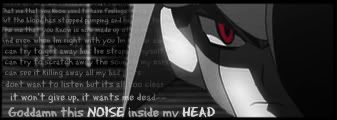 |
|
| Back to top |
|
 |
Panda
Net Savior
Joined: 26 Sep 2005
Posts: 124
|
 Posted: Wed Oct 19, 2005 9:26 pm Post subject: Posted: Wed Oct 19, 2005 9:26 pm Post subject: |
 |
|
| Featherdust wrote: | Aaaah. It's like asking for a CGing tutorial. @_@
I'll try to answer. |
Lol, but I just wanted to know. I can figure out the rest on my own...I hope...oo
Meh, I don't have a tablet, FabiChan, I wish I did. I wonder if it would make everything easier...
And thanks a lot to you two! I keep saying it, but it's true, I appreciate all the help. *hugs* ^^ |
|
| Back to top |
|
 |
kuro-kitsune
Net Agent
Joined: 26 Jul 2005
Posts: 268
Location: raincover, on the wet coast
|
 Posted: Wed Oct 19, 2005 10:06 pm Post subject: Posted: Wed Oct 19, 2005 10:06 pm Post subject: |
 |
|
1) I do everything by hand. ;P I only change the hue/saturation/brightness on compy-chan here. *pats computer*
2) Like I said, I do everything by hand. Which is why if you look at my art closely, you'll see where I paused and started up again (particularily in my Shaman Halloween one.  ) Sharpies and Sakura pens are my best friend~ oh, and the 0.5 mechanical pencils. ) Sharpies and Sakura pens are my best friend~ oh, and the 0.5 mechanical pencils.
3) .... I only kill the very obvious blots... 6>.> <.<a
4) Sakura pens~~ ~/o/ \o\~ >D
I have no skill with CGing. I find doing it all by hand is way more fun. That, and I can blend colours much more easily with my pencils. But then again, I don't have Photoshop or Painter. 
drat... Late again. XD Everyone loves my Vampire Blues/Enzan and Searchman/Laika~~  
You know, for me, it's normally easier to draw the object the person is holding then draw the hand accordingly (if only very roughly. :/ ). You'll get better!!
~kuro-kitsune~ |
|
| Back to top |
|
 |
Arumakan
Net Savior
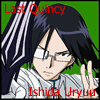
Joined: 16 Mar 2005
Posts: 143
|
 Posted: Wed Oct 19, 2005 10:13 pm Post subject: Posted: Wed Oct 19, 2005 10:13 pm Post subject: |
 |
|
Q = What program do you use to color your images?
A = I use Adobe Photoshop 7.0.
Q = Probably an obvious question, but do you draw on paper, scan, and then color on the computer? Or do you draw on the computer or use a tablet pen?
A = It depends. If it's Oekaki, you start digitally. If I draw it by hand, I'll scan it.
Q = When you scan the image off of the paper, how do you get rid of all those flecks of shades of white to gray? It take a long time for me to get rid of them, and usually I get too lazy to do so so I just color over them. (or do you just do that?)
A = Actually, there's a WAY simpler way. When you scan it, set your picture contrast and levels so it's COMPLETELY black and white with no grays. Then Open the little Layers box and click the "Channels" tab.
On the bottom left-hand-side of that menu, you'll see a circle (kinda looks like a firework gave off) button. Click on that and that'll select all the white on your picture. Then just hit "Delete", and you're all good to go.
Q = For line-tracing, do you just trace your pictures on paper with an ink pen or do you trace on the computer?
A = Since I'm not a tablet user, I ink my things by hand either with fineliner (Pilot 0.5mm, that's the best I got. T_T) or with my inking pen my friend got me from Japan. Obviously, I prefer the inking pen. 
Tracing things on the computer can give in inaccurate results, so I just do them by hand..... probably even if I DO get a tablet.
Hope that helps. :] |
|
| Back to top |
|
 |
Magicman DX
Nebula
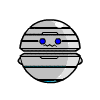
Joined: 04 Jul 2005
Posts: 647
Location: long.... long.... ago in the far.... far.... away
|
 Posted: Wed Oct 19, 2005 11:19 pm Post subject: Posted: Wed Oct 19, 2005 11:19 pm Post subject: |
 |
|
well a cute styled pict oh i love tho see that!!! >_<
_________________

The Revenge of Dianna the D.N.A. Doll |
|
| Back to top |
|
 |
Panda
Net Savior
Joined: 26 Sep 2005
Posts: 124
|
 Posted: Fri Oct 21, 2005 5:02 pm Post subject: Posted: Fri Oct 21, 2005 5:02 pm Post subject: |
 |
|
Thanks to all who answered my questions, and for the hundredth time, I really appreciate it. 
Anyway, I do not have any new art at the moment. I did draw one today of Glacier in yet, another different style (I'm looking for the perfect one), but this one isn't scanned yet. Then if I'm in the mood, I'll use some of the people's answers who answered my question, too.
Soon I won't be able to draw as much, wait, scratch that, I won't be able to post art as fast beginning this Monday. Fall break is ending, and school starts again in three days. And then I have a test to study for so that will keep me busy for just a bit. |
|
| Back to top |
|
 |
N2-0 Night
Gnihtemos od thgim I...

Joined: 17 Mar 2005
Posts: 992
|
 Posted: Fri Oct 21, 2005 11:00 pm Post subject: Posted: Fri Oct 21, 2005 11:00 pm Post subject: |
 |
|
1. What program do you use to color your images?
Adobe Photoshop CS. Enough said :] .
2. Probably an obvious question, but do you draw on paper, scan, and then color on the computer? Or do you draw on the computer or use a tablet pen?
I draw on paper. I could draw on PC (like those Oekaki things), but it takes time. I haven't seen a tablet pen (yet).
3. When you scan the image off of the paper, how do you get rid of all those flecks of shades of white to gray? It take a long time for me to get rid of them, and usually I get too lazy to do so so I just color over them. (or do you just do that?)
Well, in Photoshop, there is this function called Levels (Ctrl+L, or Image>Adjustment>Levels). When used properly, it could get rid of specks, darken lines, and clear spaces up. If that doesn't work, I erase things manually. Most of the times, the latter happens -_-; ...
4. For line-tracing, do you just trace your pictures on paper with an ink pen or do you trace on the computer?
For the life of me, I can't use ink. I just thicken and darken my pencil lines so it appears clearly after scanning. When some lines break up afterwards, I just trace it again on the PC.
_________________
My deviantART... |
|
| Back to top |
|
 |
Panda
Net Savior
Joined: 26 Sep 2005
Posts: 124
|
 Posted: Fri Nov 04, 2005 5:44 pm Post subject: Posted: Fri Nov 04, 2005 5:44 pm Post subject: |
 |
|
I haven't posted in my topic for a while, and I hope it's still okay to do so. (and if it's not, please tell me). Anyway, I feel guilty doing so since I haven't posted in a while and I'm only going to post one picture but anyway...
A pic of Glacier and Ruka. Actually, Glacier in her new design. (I'll still be editting it):
http://img.villagephotos.com/p/2005-2/951460/GlacierandRuka2.jpg
(^ I have trouble with hands, give me tips pwease...)
I intended on coloring the above image, but decided against it. I'd probably color a newer newer picture once I scan it.
Note: I am unable to post images as fast as I intend do (like after I draw them) due to the fact that the scanner I use is not hooked up to the computer I currently use. The scanner is in another room and hooked up to a different computer on which my brother plays on. So if I wanted to scan some pictures, I'd have to wait for a time when he isn't on the computer and that's quite rare...o_O |
|
| Back to top |
|
 |
Jean
Net Police

Age: 37
Joined: 31 Oct 2005
Posts: 428
Location: North Vancouver, BC, Canada
|
 Posted: Fri Nov 04, 2005 8:10 pm Post subject: Posted: Fri Nov 04, 2005 8:10 pm Post subject: |
 |
|
Awww, cute pose. X3 I'm pretty sure you're allowed to revive your own art topic.
_________________
deviantART / Live Journal / Yaoi Gallery |
|
| Back to top |
|
 |
kuro-kitsune
Net Agent
Joined: 26 Jul 2005
Posts: 268
Location: raincover, on the wet coast
|
 Posted: Fri Nov 04, 2005 10:06 pm Post subject: Posted: Fri Nov 04, 2005 10:06 pm Post subject: |
 |
|
wai~~
ruka looks so... FLUFFY (but, whomg, it looks kinda like my dog. O_o?? )
See? You are improving! XD you are so going to beat me in drawing one day~~
~kuro-kitsune~ |
|
| Back to top |
|
 |
Panda
Net Savior
Joined: 26 Sep 2005
Posts: 124
|
 Posted: Sat Nov 26, 2005 5:52 pm Post subject: Posted: Sat Nov 26, 2005 5:52 pm Post subject: |
 |
|
Err...I hope it's still okay to post after a long while, if not, tell me so.
Anyway, I'm guilty of the fact that since I haven't posted in a while, I'm only posting one image and it's not even Rockman-related. ^^u But anyway, I've been learning a lot of stuff on Deviantart, and recently I've come accross two tutorials on MS Paint drawing, and it amazed me because these artists have a real talent for such a simple program. (or at least I refer to it as a simple program.) I also learned a few new techniques for Paint, too. Anyway, this is what I've finished drawing just a while ago. (I wasn't keeping track of time, never do, never have.):
http://img.villagephotos.com/p/2005-2/951460/Lavender.jpg
(^ Not all of the lines are straight/perfect, I know.)
I don't know what that is, but I named it Lavender. xP Drawn in MS Paint and colored in MS Paint and Photo Impression 4 for the eyes. Note that this is a completely new style for me, too. |
|
| Back to top |
|
 |
devastati
Net Savior

Joined: 16 Mar 2005
Posts: 126
Location: South Korea
|
 Posted: Sat Nov 26, 2005 8:34 pm Post subject: Posted: Sat Nov 26, 2005 8:34 pm Post subject: |
 |
|
wow i really like it, looks cute and cuddly ^w^ i cant use MS Paint for more than five minutes without giving up T^T
_________________

sig by XHunter17
DARK BLUES=MINE MINE MINE MINE
it has been 700 days since i saw Dark Blues and claimed him as mine (Mar 18, 2006) |
|
| Back to top |
|
 |
kuro-kitsune
Net Agent
Joined: 26 Jul 2005
Posts: 268
Location: raincover, on the wet coast
|
 Posted: Sat Nov 26, 2005 9:07 pm Post subject: Posted: Sat Nov 26, 2005 9:07 pm Post subject: |
 |
|
whoa~~
It looks like a design for a Pokemon... O.O It's so... Pretty!!
^-^ Good job!! (considering I can't even colour on the computer, let alone draw on it)
Haha, everyone is on DA.
~kuro-kitsune~ |
|
| Back to top |
|
 |
Panda
Net Savior
Joined: 26 Sep 2005
Posts: 124
|
 Posted: Sun Nov 27, 2005 6:24 pm Post subject: Posted: Sun Nov 27, 2005 6:24 pm Post subject: |
 |
|
Thanks for the comments you two! ^-^
Anyway, another MS Paint picture. JPG format ruins it all...
http://img.villagephotos.com/p/2005-2/951460/RukaandLavender.jpg
(^ Ruka (the yellow one) and Lavender (purpleish one) if you didn't know.)
Can't type much...fingers keep freezing...xP |
|
| Back to top |
|
 |
kuro-kitsune
Net Agent
Joined: 26 Jul 2005
Posts: 268
Location: raincover, on the wet coast
|
 Posted: Sun Nov 27, 2005 6:26 pm Post subject: Posted: Sun Nov 27, 2005 6:26 pm Post subject: |
 |
|
i've already told you on YIM that I like Ruka more but still.
^__^ Both of them are really adorable.
~kuro-kitsune~ |
|
| Back to top |
|
 |
Featherdust
[survivalism]

Joined: 19 Mar 2005
Posts: 635
|
 Posted: Mon Nov 28, 2005 9:01 am Post subject: Posted: Mon Nov 28, 2005 9:01 am Post subject: |
 |
|
The original Lavendar pic looks like it could be a cross between a Digimon and a Neopet. I don't consider that a bad thing, though. It's quite cute. ^ ^ The coloring and lines are awesome for an MS Paint job. Well done.
The pic of Lavendar and Ruka is absolutely adorable. :D
_________________
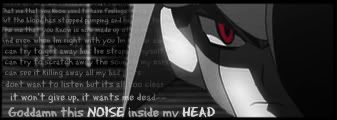 |
|
| Back to top |
|
 |
devastati
Net Savior

Joined: 16 Mar 2005
Posts: 126
Location: South Korea
|
 Posted: Wed Nov 30, 2005 7:10 pm Post subject: Posted: Wed Nov 30, 2005 7:10 pm Post subject: |
 |
|
i like Lavendar better personally, and it does remind me of a Neopet ^w^
_________________

sig by XHunter17
DARK BLUES=MINE MINE MINE MINE
it has been 700 days since i saw Dark Blues and claimed him as mine (Mar 18, 2006) |
|
| Back to top |
|
 |
Panda
Net Savior
Joined: 26 Sep 2005
Posts: 124
|
 Posted: Thu Dec 01, 2005 7:11 pm Post subject: Posted: Thu Dec 01, 2005 7:11 pm Post subject: |
 |
|
I suppose Lavender looks sort of like a Digimon, Neopet, and/or Pokemon designish thing, but I think I lack the certain "style" of those types of critters. xD Thanks for the comments though!
Anyway, a new picture. This is of one of my Pokemon comic characters named Piyanna Shiek. Back on pikarchi, I've shown several images of various things from my comicbook (Which was called Poke'NoteBook) and since my friend and I (Yes, maybe it really isn't my book, it's ours then. ^o^) have started drawing our 5th book, continuing our wondeful series. Again, drawn in MS Paint.
http://img.villagephotos.com/p/2005-2/951460/PiyannaFinished.jpg
(^ In this picture, Piyanna is in her school uniform. Piyanna is a Pichu by the way...with hair. ^__^) |
|
| Back to top |
|
 |
|
|
You cannot post new topics in this forum
You cannot reply to topics in this forum
You cannot edit your posts in this forum
You cannot delete your posts in this forum
You cannot vote in polls in this forum
|
Bluetab template design by FF8Jake of FFD
Powered by phpBB © 2001, 2002 phpBB Group
|