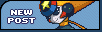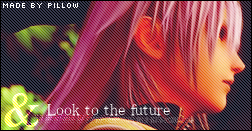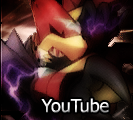| View previous topic :: View next topic |
| Author |
Message |
Robin.exe
Net Official
Age: 36
Joined: 24 Jun 2005
Posts: 321
|
 Posted: Wed Oct 05, 2005 8:30 pm Post subject: Posted: Wed Oct 05, 2005 8:30 pm Post subject: |
 |
|
| Already have a burner but how do I change it to a MPEG-2 file. |
|
| Back to top |
|
 |
Red_Sun

Joined: 17 Mar 2005
Posts: 28
|
 Posted: Mon Oct 17, 2005 10:51 am Post subject: Posted: Mon Oct 17, 2005 10:51 am Post subject: |
 |
|
| DeadlySerenade wrote: | | hmm... after you have it cropped, go to Video > Compression. Pick a codec out of the list (I suggest XviD, it tends to work more often than DivX), then go and try to save it. |
I"m new with VirtualDub. when i want to pick a codec, I can't find the Xvid codec in the list. How can I solve that problem? Or with other codec can i best choose then?
_________________
 |
|
| Back to top |
|
 |
Kai
Newbie Mod!


Age: 35
Joined: 16 Mar 2005
Posts: 355
Location: The Closet
|
 Posted: Mon Oct 17, 2005 3:33 pm Post subject: Posted: Mon Oct 17, 2005 3:33 pm Post subject: |
 |
|
| If it's not listed, that means you don't have it. Go download it and install it, and it should be available in the list. |
|
| Back to top |
|
 |
neogamer1234
CLAMP Addict

Age: 35
Joined: 15 Mar 2005
Posts: 549
Location: Anywhere near a computer or with my DS Lite
|
 Posted: Sun Feb 19, 2006 4:49 am Post subject: Posted: Sun Feb 19, 2006 4:49 am Post subject: |
 |
|
How do you make a type 2 AVI to a type 1... I'm trying to put the KH2 intro... but I get an error...
_________________
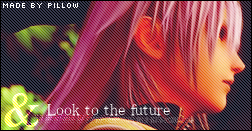
<--- will dance "Hare Hare Yukai" for Pocky |
|
| Back to top |
|
 |
Dougurasu
Net Agent

Joined: 24 Dec 2005
Posts: 242
|
 Posted: Mon Nov 13, 2006 7:09 am Post subject: Posted: Mon Nov 13, 2006 7:09 am Post subject: |
 |
|
| Robin.exe wrote: | | Already have a burner but how do I change it to a MPEG-2 file. |
Try to get Adobe Encore :p It's brilliant for burning DVDs (plus you can insert AVI's and it will automatically transcode it to MPEG2 before burning (altho the transcoding process usually takes three times as long as the AVI you want to put on DVD ^__^;; ))
It's SO cool to see your own Music Video on DVD!!! :D
_________________

Image made by Synchro-kun ^^ |
|
| Back to top |
|
 |
Hikari no Namida

Joined: 23 Mar 2005
Posts: 48
Location: Wouldn't you like to know?
|
 Posted: Sun Dec 03, 2006 5:31 pm Post subject: Posted: Sun Dec 03, 2006 5:31 pm Post subject: |
 |
|
Just two quick questions and if anyone has asked this before, I'm sorry:
Anytime I try to load an episode into any movie maker: Windows, Virtual Dub, Blaze Media Pro, etc., I can't because it calls up an error. I know it has something to do with the codec in the episode itself.
1) Is there anyway to disable a codec?
2) If there isn't, what can I do to fix this problem? |
|
| Back to top |
|
 |
RT-fact
Net Agent

Age: 35
Joined: 05 May 2006
Posts: 220
Location: Visby, Sweden
|
 Posted: Mon Dec 04, 2006 4:24 am Post subject: Posted: Mon Dec 04, 2006 4:24 am Post subject: |
 |
|
| Since when was the last time you've updated the codec? Try downloading codecs from DivX and CCCP (in case you have mkv files). |
|
| Back to top |
|
 |
Hikari no Namida

Joined: 23 Mar 2005
Posts: 48
Location: Wouldn't you like to know?
|
 Posted: Sat Dec 09, 2006 7:13 pm Post subject: Posted: Sat Dec 09, 2006 7:13 pm Post subject: |
 |
|
| I have the newest free codec I believe...I think that my computer just hates me that's all... |
|
| Back to top |
|
 |
ElecmanEXE
Net Agent

Joined: 23 Dec 2005
Posts: 252
|
 Posted: Sat Dec 09, 2006 9:11 pm Post subject: Posted: Sat Dec 09, 2006 9:11 pm Post subject: |
 |
|
| Hikari no Namida wrote: | | I have the newest free codec I believe...I think that my computer just hates me that's all... |
There's more than one codec. You should find out which codec was used before you continue. If you can load it in WMP, then it should be fine though...
_________________
Slur > j00
My fanart thread
The Dimension Wars
FF.net account \o/ |
|
| Back to top |
|
 |
mega rock.exe
Net Savior

Joined: 10 Aug 2006
Posts: 133
|
 Posted: Sat Dec 09, 2006 11:00 pm Post subject: Posted: Sat Dec 09, 2006 11:00 pm Post subject: |
 |
|
I'm not really doing an AMV, but still using WMM. Every time I upload the first video, it adds an extra 20 seconds to the video for no reason. Then when I upload the next video, it's 20 seconds shorter. Why is this happening?
_________________
  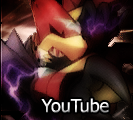 |
|
| Back to top |
|
 |
Robin.exe
Net Official
Age: 36
Joined: 24 Jun 2005
Posts: 321
|
 Posted: Tue Apr 17, 2007 2:31 pm Post subject: Posted: Tue Apr 17, 2007 2:31 pm Post subject: |
 |
|
| Hi, I have this Avi format AMv with .Hack//Roots&G.U and its 878mb, I want to know, How to make the compress folder to be 60mb so it doesn't have to be huge and keeps its quality? |
|
| Back to top |
|
 |
atomknight033197
Joined: 15 Aug 2006
Posts: 48
|
 Posted: Tue Apr 17, 2007 7:14 pm Post subject: Posted: Tue Apr 17, 2007 7:14 pm Post subject: |
 |
|
| Robin.exe wrote: | | Hi, I have this Avi format AMv with .Hack//Roots&G.U and its 878mb, I want to know, How to make the compress folder to be 60mb so it doesn't have to be huge and keeps its quality? |
Use a program like VirtualDub (Google for it since I don't have enough posts to post URLs ><) to re-encode the video stream. While you're at it, you might as well cut out extraneous scenes and get rid of the sound too - that'll cut down the filesize by quite a bit. |
|
| Back to top |
|
 |
RT-fact
Net Agent

Age: 35
Joined: 05 May 2006
Posts: 220
Location: Visby, Sweden
|
 Posted: Wed Apr 18, 2007 6:01 am Post subject: Posted: Wed Apr 18, 2007 6:01 am Post subject: |
 |
|
| Also, don't forget to download Huffyuv 2.1.1, it's a recommended lossless codec to choose when you're compressing the avi file. It's compatible with Virtualdub. |
|
| Back to top |
|
 |
Robin.exe
Net Official
Age: 36
Joined: 24 Jun 2005
Posts: 321
|
 Posted: Wed Apr 18, 2007 1:30 pm Post subject: Posted: Wed Apr 18, 2007 1:30 pm Post subject: |
 |
|
| Ok thanks for the info you two. |
|
| Back to top |
|
 |
mayl
Net Battler

Joined: 06 May 2005
Posts: 59
Location: Florida
|
 Posted: Sat Nov 17, 2007 5:48 pm Post subject: Posted: Sat Nov 17, 2007 5:48 pm Post subject: |
 |
|
Hi, I have a question. You see, I'm trying to make a really simple music video with Windows Movie Maker and I'm just wondering if it could use the 'flash' effect?
_________________

Avatar made by Hikari Angel^^, Sig made by X Hunter |
|
| Back to top |
|
 |
Robin.exe
Net Official
Age: 36
Joined: 24 Jun 2005
Posts: 321
|
 Posted: Sat Nov 17, 2007 7:33 pm Post subject: Posted: Sat Nov 17, 2007 7:33 pm Post subject: |
 |
|
| WMM doesnt have a flash effect, But something simaler to it, the "Fade out to White" is like a flash effect as long as the clip is short and fast to make it feel like it. About 2-3 seconds short might be a good start, If not find the right Time duration to have that feel to it. |
|
| Back to top |
|
 |
mayl
Net Battler

Joined: 06 May 2005
Posts: 59
Location: Florida
|
 Posted: Sat Nov 17, 2007 7:52 pm Post subject: Posted: Sat Nov 17, 2007 7:52 pm Post subject: |
 |
|
Oh wow, I tried it out and it worked really well. Thanks for the tip ^^
_________________

Avatar made by Hikari Angel^^, Sig made by X Hunter |
|
| Back to top |
|
 |
HikariMiyuki
Net Agent

Age: 31
Joined: 26 Nov 2007
Posts: 220
Location: PET
|
 Posted: Sun May 25, 2008 9:39 pm Post subject: Posted: Sun May 25, 2008 9:39 pm Post subject: |
 |
|
hey um, you know sometimes when u save ur movie file?
My AMV gets stuck in some parts. =.="
how do you prevent it?
And my WMM always get stuck.
_________________
Your voice seems to freeze reaching me...
bokura no koe ga kimi ni todo itterumdaro...
...............
RockmanExeXRoll 4eva ^^ |
|
| Back to top |
|
 |
Kai
Newbie Mod!


Age: 35
Joined: 16 Mar 2005
Posts: 355
Location: The Closet
|
 Posted: Sun May 25, 2008 10:23 pm Post subject: Posted: Sun May 25, 2008 10:23 pm Post subject: |
 |
|
| Unfortunately WMM screws up for everyone at some point. I don't know many people who can work with it and have absolutely no errors. I'd either suggest trying to get the newest version possible, or upgrading to another program completely. It might take a while to adjust to a new one but believe me, it's worth it. I started with WMM and upgraded to Vegas, and it's the smartest move I've made so far. |
|
| Back to top |
|
 |
HikariMiyuki
Net Agent

Age: 31
Joined: 26 Nov 2007
Posts: 220
Location: PET
|
 Posted: Sun May 25, 2008 10:25 pm Post subject: Posted: Sun May 25, 2008 10:25 pm Post subject: |
 |
|
Ic... but I'm ok wiith WMM, just that it takes a lot of patience XD
Plus, this computer isn't mine.
I wouldn't want to crash it XD
there isn't much space left
_________________
Your voice seems to freeze reaching me...
bokura no koe ga kimi ni todo itterumdaro...
...............
RockmanExeXRoll 4eva ^^ |
|
| Back to top |
|
 |
|