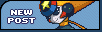| View previous topic :: View next topic |
| Author |
Message |
LightspeedEXE
Net Savior
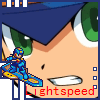
Joined: 16 Mar 2005
Posts: 112
Location: UK
|
 Posted: Wed Mar 16, 2005 10:27 am Post subject: Problem with my signature... Posted: Wed Mar 16, 2005 10:27 am Post subject: Problem with my signature... |
 |
|
For some reason, my sig isn't working. I am using BB code but it isn't appearing. What do I do?
Edit: Ok got it working. Please delete this someone...
_________________
 |
|
| Back to top |
|
 |
Tabby
Fangirl of the Damned


Age: 39
Joined: 14 Mar 2005
Posts: 501
Location: Maryland
|
 Posted: Wed Mar 16, 2005 10:31 am Post subject: Posted: Wed Mar 16, 2005 10:31 am Post subject: |
 |
|
Just so you know, you're sig's over the size limit. The limit's 75k, yours is at 78 
_________________

One of the three EXE Sisters! *poses with Ryouko and Izumi in the cherry blossoms* |
|
| Back to top |
|
 |
LightspeedEXE
Net Savior
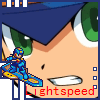
Joined: 16 Mar 2005
Posts: 112
Location: UK
|
 Posted: Wed Mar 16, 2005 12:35 pm Post subject: Posted: Wed Mar 16, 2005 12:35 pm Post subject: |
 |
|
how is it now?
_________________
 |
|
| Back to top |
|
 |
PlaguedOne
a.k.a. Pyo

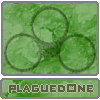
Age: 42
Joined: 14 Mar 2005
Posts: 1227
Location: The Eye of Terror
|
 Posted: Wed Mar 16, 2005 12:37 pm Post subject: Posted: Wed Mar 16, 2005 12:37 pm Post subject: |
 |
|
Now it's even larger in file size. Your current image is 93Kb. >_>
_________________
(\ ºvº\ (\
Squad Canadian Corn Pops (Ohayocon 2006)
Team Canadian Health Care (Otakon 2007)
 |
|
| Back to top |
|
 |
Equilibrium
Net Battler

Joined: 16 Mar 2005
Posts: 72
Location: High above the mucky-muck.
|
 Posted: Wed Mar 16, 2005 12:44 pm Post subject: Posted: Wed Mar 16, 2005 12:44 pm Post subject: |
 |
|
Yes. Try saving it as a .Jpg instead of .Png. I'm not sure why, but Png's are much greater in filesize. :o
_________________
hi mom. |
|
| Back to top |
|
 |
Poochy.EXE
弾幕の達人

Joined: 15 Mar 2005
Posts: 385
Location: In a PC. PETs are too cramped.
|
 Posted: Wed Mar 16, 2005 4:00 pm Post subject: Posted: Wed Mar 16, 2005 4:00 pm Post subject: |
 |
|
PNGs compress pictures by saving a palette index and a series of color ID numbers as assigned by the index (the same method used by GBA sprites), so they're bigger in file size for pictures that have lots of different colors. (This is why GBA sprites never have more than 16 colors each.) The bright side to PNGs is, they are always perfectly identical to the original, with a much smaller file size than BMPs.
I wouldn't recommend that you save it as a JPG, as they are better for images without small areas of high contrast (e.g. photos). Save it as a high-quality GIF instead, as GIFs are basically PNGs with a 256-color limit and thus won't screw up the high-contrast areas. Instead, they blur together similar colors to reduce the number of colors to 256. However, be warned that some programs can only save low-quality GIFs that use a preset palette of 256 colors and WILL screw up the color.
For future reference:
PNG - Large file size, but perfect quality. Use this whenever possible.
When PNG is too large:
JPG - For 'soft' pictures, photos, or anything else with low contrast.
GIF - Everything else.
_________________
Math problems? Call 1-800-[(10x)(13i)^2]-[sin(xy)/2.362x]. |
|
| Back to top |
|
 |
LightspeedEXE
Net Savior
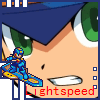
Joined: 16 Mar 2005
Posts: 112
Location: UK
|
 Posted: Thu Mar 17, 2005 12:47 am Post subject: Posted: Thu Mar 17, 2005 12:47 am Post subject: |
 |
|
Ok, the only tool I hve so far is Microsoft Paint. Will that work?
_________________
 |
|
| Back to top |
|
 |
Poochy.EXE
弾幕の達人

Joined: 15 Mar 2005
Posts: 385
Location: In a PC. PETs are too cramped.
|
 Posted: Thu Mar 17, 2005 7:05 pm Post subject: Posted: Thu Mar 17, 2005 7:05 pm Post subject: |
 |
|
Bah, forget it. I've done the conversions for you, now it's about 30K.

Please save it and upload it to your own webspace.
_________________
Math problems? Call 1-800-[(10x)(13i)^2]-[sin(xy)/2.362x]. |
|
| Back to top |
|
 |
LightspeedEXE
Net Savior
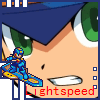
Joined: 16 Mar 2005
Posts: 112
Location: UK
|
 Posted: Fri Mar 18, 2005 12:45 am Post subject: Posted: Fri Mar 18, 2005 12:45 am Post subject: |
 |
|
Thanks Poochy! Sorry about all that... -_-;
_________________
 |
|
| Back to top |
|
 |
|