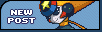| View previous topic :: View next topic |
| Author |
Message |
zafer
banned onoes :<

Joined: 01 Jul 2006
Posts: 21
|
 Posted: Fri Jul 07, 2006 8:58 am Post subject: wierd characters Posted: Fri Jul 07, 2006 8:58 am Post subject: wierd characters |
 |
|
   
it's not done yet >_< |
|
| Back to top |
|
 |
SSHiei

Joined: 01 Aug 2005
Posts: 29
Location: Texas
|
 Posted: Fri Jul 07, 2006 10:06 am Post subject: Posted: Fri Jul 07, 2006 10:06 am Post subject: |
 |
|
All I can see is some recoloration. Mind you, I can't do better, but still, simple recolors are not allowed on REO.
_________________

Credit goes to Hikari Angel for the sig! |
|
| Back to top |
|
 |
Sketch
The Boy who is Very Sart

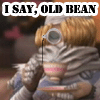
Age: 38
Joined: 14 Mar 2005
Posts: 2349
|
 Posted: Fri Jul 07, 2006 10:35 am Post subject: Posted: Fri Jul 07, 2006 10:35 am Post subject: |
 |
|
It's a Searchman and Forte recolor, we do not allow recolors, I'll give you a chance work on it a bit...but if it's still a recolor, this is getting locked.
You need to read the rules of this section: http://www.kishuku.com/reo/viewtopic.php?t=41
_________________
 |
|
| Back to top |
|
 |
zafer
banned onoes :<

Joined: 01 Jul 2006
Posts: 21
|
 Posted: Fri Jul 07, 2006 6:30 pm Post subject: Posted: Fri Jul 07, 2006 6:30 pm Post subject: |
 |
|
| Sketch wrote: | It's a Searchman and Forte recolor, we do not allow recolors, I'll give you a chance work on it a bit...but if it's still a recolor, this is getting locked.
You need to read the rules of this section: http://www.kishuku.com/reo/viewtopic.php?t=41 |
actualy the other one is NOT forte it's megaman using bass cross |
|
| Back to top |
|
 |
Sketch
The Boy who is Very Sart

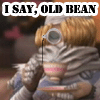
Age: 38
Joined: 14 Mar 2005
Posts: 2349
|
 Posted: Fri Jul 07, 2006 7:24 pm Post subject: Posted: Fri Jul 07, 2006 7:24 pm Post subject: |
 |
|
Uh....no. It's a Forte recolor to the silver used in Forte Cross Rockman. It's from EXE3.
_________________
 |
|
| Back to top |
|
 |
zafer
banned onoes :<

Joined: 01 Jul 2006
Posts: 21
|
 Posted: Sat Jul 08, 2006 12:33 am Post subject: Posted: Sat Jul 08, 2006 12:33 am Post subject: |
 |
|
| Sketch wrote: | | Uh....no. It's a Forte recolor to the silver used in Forte Cross Rockman. It's from EXE3. |
realy i thought it was megaman or rockman |
|
| Back to top |
|
 |
SSHiei

Joined: 01 Aug 2005
Posts: 29
Location: Texas
|
 Posted: Sat Jul 08, 2006 10:24 am Post subject: Posted: Sat Jul 08, 2006 10:24 am Post subject: |
 |
|
...What you did is still only a recolor. Read the rules, please. I don't mean to be a prick, but seriously...
_________________

Credit goes to Hikari Angel for the sig! |
|
| Back to top |
|
 |
zafer
banned onoes :<

Joined: 01 Jul 2006
Posts: 21
|
 Posted: Tue Jul 11, 2006 4:28 am Post subject: Posted: Tue Jul 11, 2006 4:28 am Post subject: |
 |
|
| SSHiei wrote: | | ...What you did is still only a recolor. Read the rules, please. I don't mean to be a prick, but seriously... |
 this is stupid right i didn't recolor it but it sucks this is stupid right i didn't recolor it but it sucks |
|
| Back to top |
|
 |
Sai-kun
Official Forum TF2 Addict

Age: 33
Joined: 15 Mar 2005
Posts: 987
Location: neoGAF
|
 Posted: Tue Jul 11, 2006 11:54 am Post subject: Posted: Tue Jul 11, 2006 11:54 am Post subject: |
 |
|
First off:
Ew .gifs.  Don't save your..um..work as a .gif. >> please. Don't save your..um..work as a .gif. >> please.
Secondly: What? >_> That's some really bad copying and pasting. if you're gonna do that, at least edit out all the extra white stuff surrounding the sprites.
Sorry. The quality's bad..the edits are bad..u.u
_________________
all i ever wanted was the world |
|
| Back to top |
|
 |
Shadow_Dragon2
Joined: 23 Oct 2005
Posts: 29
Location: The glitch realm.
|
 Posted: Tue Jul 11, 2006 4:40 pm Post subject: Posted: Tue Jul 11, 2006 4:40 pm Post subject: |
 |
|
I agree with Sai-kun here's a tip if you have png you should save your stuff as that. and you need more sprite such as real megaman text and real megaman numbers and i noticed your health bar was crooked part of the time. here's a sorce for megaman sprites.
megaman-sprites.com
_________________
When all else fails hit it with a HAMMER!!!!! |
|
| Back to top |
|
 |
Core
Folf Samurai


Age: 42
Joined: 15 Mar 2005
Posts: 700
Location: Frederick, Maryland
|
 Posted: Tue Jul 11, 2006 5:53 pm Post subject: Posted: Tue Jul 11, 2006 5:53 pm Post subject: |
 |
|
You need to work on your spriting skills some more, the work that you have shown leaves me wondering what you are trying to do. My only guess is that you are trying to learn now to do things properly, and the best way to learn is through trial and error. So allow me to give you some suggestions if I may about what you did wrong.
1. There is a white border around the sprite characters that you are using, and that makes your work look very sloppy. If you are using MS Paint or another program that allows for the setting of a transparency, then make sure that the area around the sprite is the same color as what you are setting it to. That will keep it from appearing around the sprite in the way that the ones you have used have.
2. Make sure that you place things correctly, as it was pointed out, some of the things in your images are crooked and off balance. Keep another set ready incase you make a mistake, that way you can fix what ever mistakes you made.
3. If you are going to make an image, and try to make it look official as it looks like you have tried to do, make sure that you use the font that is used by the game. You can find them often by looking at the places where you get the resources for sprites.
4. While it has been said that using a GIF is not a very good format to save sprite work in, I have to agree and disagree with that. There are some programs which will save sprite work very well in GIF format, but there are some that don't. The PNG format is one of the better ones to save your work as, but if you do not have a program that can save in that format, then go for the highest quality GIF format that you can. MS Paint usually is not cut out for such thing, so using another program to produce and save your sprite work is preferable.
Now, with the tips out of the way I think that I should tell you that you still need improvement in your work. You could try by posting your own custom sprite work in the thread, this does not mean taking sprites that already exist and arranging them like you have for these series of images. It means making a sprite from scratch or altering a sprite by using parts you have made and not copied from others. Such as making your own beast out versions of a character, or even your own original character. Try doing that and then posting the work here instead of posting images such as this or recolored version of existing sprites.
_________________
 |
|
| Back to top |
|
 |
zafer
banned onoes :<

Joined: 01 Jul 2006
Posts: 21
|
 Posted: Sat Jul 15, 2006 4:45 pm Post subject: Posted: Sat Jul 15, 2006 4:45 pm Post subject: |
 |
|
| Core wrote: | You need to work on your spriting skills some more, the work that you have shown leaves me wondering what you are trying to do. My only guess is that you are trying to learn now to do things properly, and the best way to learn is through trial and error. So allow me to give you some suggestions if I may about what you did wrong.
1. There is a white border around the sprite characters that you are using, and that makes your work look very sloppy. If you are using MS Paint or another program that allows for the setting of a transparency, then make sure that the area around the sprite is the same color as what you are setting it to. That will keep it from appearing around the sprite in the way that the ones you have used have.
2. Make sure that you place things correctly, as it was pointed out, some of the things in your images are crooked and off balance. Keep another set ready incase you make a mistake, that way you can fix what ever mistakes you made.
3. If you are going to make an image, and try to make it look official as it looks like you have tried to do, make sure that you use the font that is used by the game. You can find them often by looking at the places where you get the resources for sprites.
4. While it has been said that using a GIF is not a very good format to save sprite work in, I have to agree and disagree with that. There are some programs which will save sprite work very well in GIF format, but there are some that don't. The PNG format is one of the better ones to save your work as, but if you do not have a program that can save in that format, then go for the highest quality GIF format that you can. MS Paint usually is not cut out for such thing, so using another program to produce and save your sprite work is preferable.
Now, with the tips out of the way I think that I should tell you that you still need improvement in your work. You could try by posting your own custom sprite work in the thread, this does not mean taking sprites that already exist and arranging them like you have for these series of images. It means making a sprite from scratch or altering a sprite by using parts you have made and not copied from others. Such as making your own beast out versions of a character, or even your own original character. Try doing that and then posting the work here instead of posting images such as this or recolored version of existing sprites. |
shut up why are there many rules about this what's the matter of recouloring huh? :grr: |
|
| Back to top |
|
 |
zafer
banned onoes :<

Joined: 01 Jul 2006
Posts: 21
|
 Posted: Sat Jul 15, 2006 4:46 pm Post subject: Posted: Sat Jul 15, 2006 4:46 pm Post subject: |
 |
|
| Core wrote: | You need to work on your spriting skills some more, the work that you have shown leaves me wondering what you are trying to do. My only guess is that you are trying to learn now to do things properly, and the best way to learn is through trial and error. So allow me to give you some suggestions if I may about what you did wrong.
1. There is a white border around the sprite characters that you are using, and that makes your work look very sloppy. If you are using MS Paint or another program that allows for the setting of a transparency, then make sure that the area around the sprite is the same color as what you are setting it to. That will keep it from appearing around the sprite in the way that the ones you have used have.
2. Make sure that you place things correctly, as it was pointed out, some of the things in your images are crooked and off balance. Keep another set ready incase you make a mistake, that way you can fix what ever mistakes you made.
3. If you are going to make an image, and try to make it look official as it looks like you have tried to do, make sure that you use the font that is used by the game. You can find them often by looking at the places where you get the resources for sprites.
4. While it has been said that using a GIF is not a very good format to save sprite work in, I have to agree and disagree with that. There are some programs which will save sprite work very well in GIF format, but there are some that don't. The PNG format is one of the better ones to save your work as, but if you do not have a program that can save in that format, then go for the highest quality GIF format that you can. MS Paint usually is not cut out for such thing, so using another program to produce and save your sprite work is preferable.
Now, with the tips out of the way I think that I should tell you that you still need improvement in your work. You could try by posting your own custom sprite work in the thread, this does not mean taking sprites that already exist and arranging them like you have for these series of images. It means making a sprite from scratch or altering a sprite by using parts you have made and not copied from others. Such as making your own beast out versions of a character, or even your own original character. Try doing that and then posting the work here instead of posting images such as this or recolored version of existing sprites. |
shut up why are there many rules about this what's the matter of recouloring huh? :grr: |
|
| Back to top |
|
 |
PlaguedOne
a.k.a. Pyo

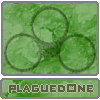
Age: 42
Joined: 14 Mar 2005
Posts: 1227
Location: The Eye of Terror
|
 Posted: Sat Jul 15, 2006 5:51 pm Post subject: Posted: Sat Jul 15, 2006 5:51 pm Post subject: |
 |
|
You've been warned in the past. We tried to help you to follow the rules here. We've given you more than a fair number of chances. And now you're telling a moderator to shut up when all they were really trying to do was help you to understand what you were doing wrong in your works and how to better your spriting skills.
Clearly you have no respect for this forum's rules, its staff, or its members.
_________________
(\ ºvº\ (\
Squad Canadian Corn Pops (Ohayocon 2006)
Team Canadian Health Care (Otakon 2007)
 |
|
| Back to top |
|
 |
|