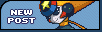| View previous topic :: View next topic |
| Author |
Message |
Hikari Angel
Soul Unison

Joined: 20 Mar 2005
Posts: 861
Location: Capital of Canada
|
 Posted: Sat Oct 20, 2007 7:16 am Post subject: Wacom Tablet Problem Posted: Sat Oct 20, 2007 7:16 am Post subject: Wacom Tablet Problem |
 |
|
Alright, I got my tablet a little under a year ago and it was working fine, I got my computer re-imaged (had to if I wanted the Adobe Package free from my school and if I want to pass my technology class this year.)
So the driver was removed in other words, I re-downloaded the correct one off the site however my tablet is still way to sensitive, my pen only needs to be about 2 cm away from the tablet for it to register as a mouse click. I can't work with it like that.
I know there are tablet users out here, is there any words of advice you can give me? Am I missing something?
BTW: the packaged CD with the tablet is currently at my other home, I can't get it for at least another week, and I sorta need my tablet functioning properly as soon as possible.
Thanks in advance.[/code]
_________________

"To give ourselves, and never count the cost of other's greater needs." |
|
| Back to top |
|
 |
Nenji
Nenjiro ja ne!

Age: 38
Joined: 03 Oct 2005
Posts: 1535
Location: South...of the North Pole!
|
 Posted: Sat Oct 20, 2007 10:36 am Post subject: Posted: Sat Oct 20, 2007 10:36 am Post subject: |
 |
|
Well, my tablet pen (I'm using a Wacom as well) still has signal at about 2 cm away so for me that's normal. If it's registering as being pressed down when it's not touching the tablet, then that's another issue.
Have you tried changing the settings? If you just downloaded the drivers instead of installing them from a CD it may for some reason, not have done a check of programs and auto-configured for them.
That's all I have to offer sadly.
_________________

Previously known as "HiKaizer" |
|
| Back to top |
|
 |
Hikari Angel
Soul Unison

Joined: 20 Mar 2005
Posts: 861
Location: Capital of Canada
|
 Posted: Sat Oct 20, 2007 12:30 pm Post subject: Posted: Sat Oct 20, 2007 12:30 pm Post subject: |
 |
|
I've played around with the settings, same problem, however I discovered I can change the sensitivity distance from 2cm to something like 5cm 
I'm thinking, if I can't solve the problem soon I'm going to get my technology teacher to take a look at it, my school does own like 7 tablets, so chances are I can find an installation disk somewhere in the lab.
_________________

"To give ourselves, and never count the cost of other's greater needs." |
|
| Back to top |
|
 |
Tachyon360
Le Croissant

Joined: 16 Mar 2005
Posts: 740
|
 Posted: Sat Oct 20, 2007 6:10 pm Post subject: Posted: Sat Oct 20, 2007 6:10 pm Post subject: |
 |
|
This is just a hunch, but perhaps the pen itself might be the problem. I've played around with various Wacom tablets in different computer labs, and I found that usually with such sensitivity problems, the problem stems from the pen.
_________________
*placeholder* |
|
| Back to top |
|
 |
Hikari Angel
Soul Unison

Joined: 20 Mar 2005
Posts: 861
Location: Capital of Canada
|
 Posted: Mon Oct 22, 2007 6:18 am Post subject: Posted: Mon Oct 22, 2007 6:18 am Post subject: |
 |
|
Alright I took it to school and swapped borrowed a pen from another tablet, it jump started the pressure sensitivity, but the problem is indeed within my own pen.
So now I have to get a replacement pen, I just have to hope I don't have to order it online.
_________________

"To give ourselves, and never count the cost of other's greater needs." |
|
| Back to top |
|
 |
|